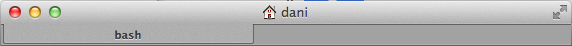The image below is the header that appears when I open Terminal.app. As you can see, only one tab is open, but a tab bar still shows (just has one tab that says "bash"). How can I prevent the tab bar from showing unless there are >= 2 tabs? It was working correctly until recently but I can't figure out what changed or how to fix.