I receive lots of jpeg files on my mail, and in order for me to save it on my desktop I have to save them one by one.
Is there any other way that I can save all the images without saving them one by one?
I receive lots of jpeg files on my mail, and in order for me to save it on my desktop I have to save them one by one.
Is there any other way that I can save all the images without saving them one by one?
If you move your mouse into the header area of the message window (assuming you use Apple Mail), a segmented control appears at the lower end of the header, and one of the buttons shows a paperclip. Click on that, and a menu should appear, with one choice being "save all".
If you want to save all attachments from a number of messages simultaneously, my advice is to go into the Mail attachments folder inside the Library folder in your home directory. But here it will be hard to pick just the files you want, because the file names are not always helpful. Look for
Users/Username/Library/Mail Downloads
Users/Username/Library/Mail/Mail Downloads
If you can't see your Library folder, see: How to make your Library folder visible in the Finder in OS X 10.7 (Lion) or later
You could use Automator for that.
Create a Automator action that will automatically extract and save all attachments to a folder that you specify.
First create a Folder where to save the JPEG files so you can find them afterwards.
Open Automator and do following
On left click on Mail that will show the mail actions.
Now find and just drag the following to the right side.
Choose your email account
Choose where to save the files
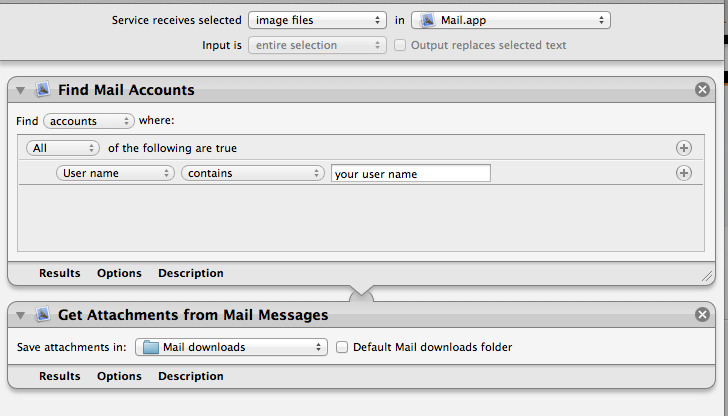
Now click the Run on top Right and go and get a coffee :)