I have a copied music files to USD drive, but after copy/paste, the files are hidden. For example, in Finder:
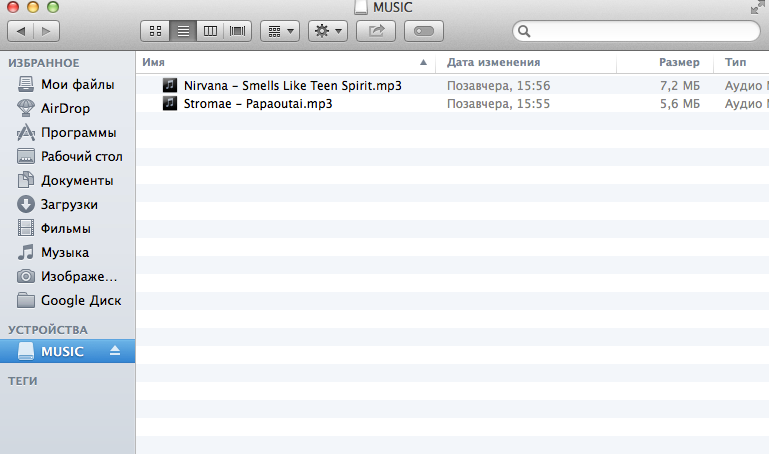
Console:
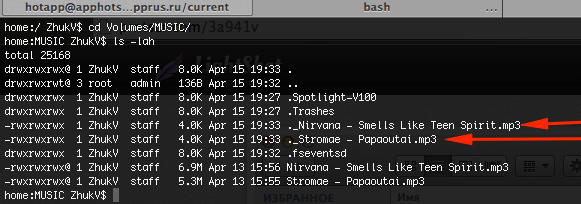
And in hidden file there are a many attributes.
Example:
com.apple.quarantine^@^@^@^A^K^@^@^@�^@^@%com.apple.metadata:kMDItemWhereFroms^@0001;53419077;Google\x20Chrome;BFE9A983-768C-4B56-BC4F-1A2B69A72963bplist00�^A^B_^P9
How can I can a disable the hiding of files for coping/pasting files?
