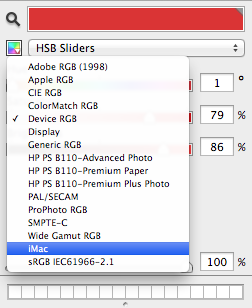I am trying to use the Solarized color scheme with VIM in Terminal on Mac OS X 10.8.5 Mountain Lion. However, the colors look washed out. They are lighter/paler than they should be. In MacVIM, the colors show up perfectly, but I prefer using VIM via the Terminal.
Here's a screenshot of what the colors should look like followed by a screenshot of what the colors actually look like in Terminal.
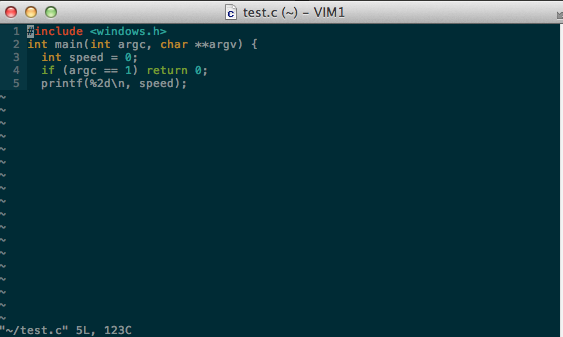
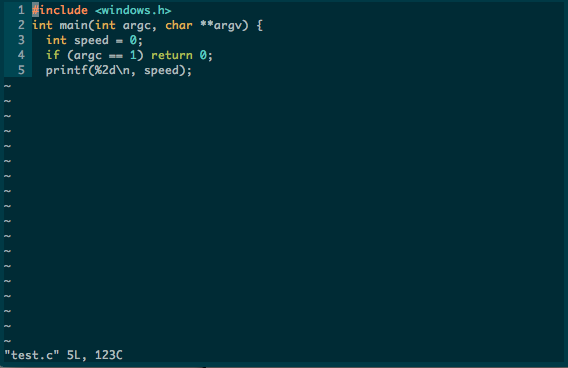
I have already tried all the suggestions from here: Is it possible to disable Terminal's automatic tweaking of colors in Lion?
Has anyone found any other solutions to fix the colors in VIM in Terminal mode?