I purchased OS X 10.7 lion about two years ago, and installed it on my Mac running 10.6.8.
A couple of hours ago I re-formatted my computer and re-installed Mac OS X 10.6.8 Snow Leopard from the original DVD installer. Now I want to go to the App Store and re-download the OS X Lion installer, to upgrade my system to Lion.
The problem is that when I go to App Store and try to download the OS X 10.7 Lion installer, it reloads the same page and nothing happens.
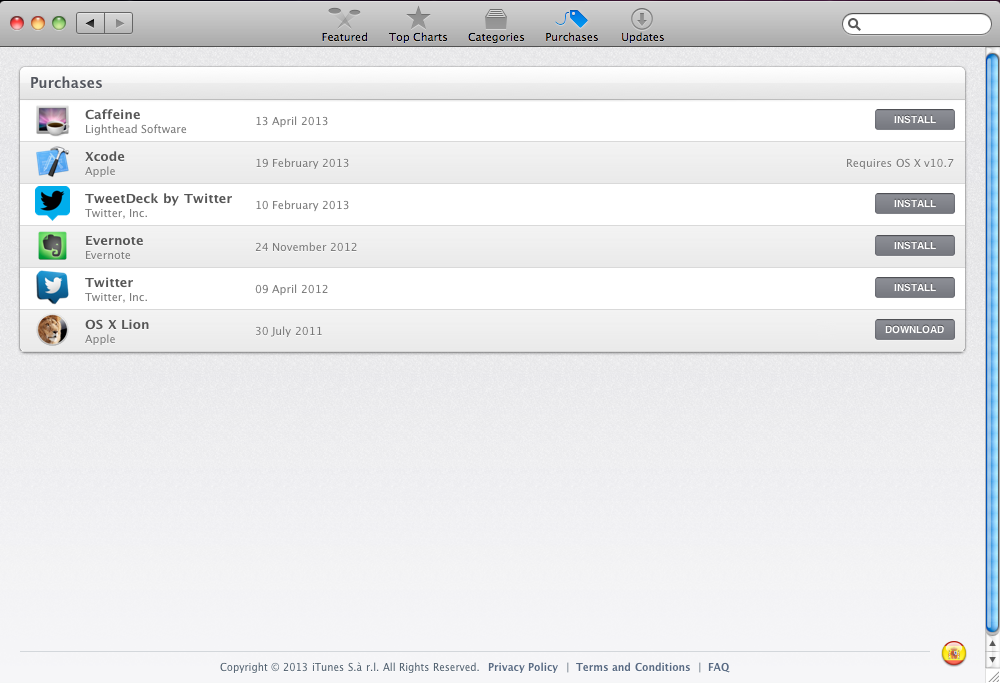
I tried to delete the App store cache and re-install, but it did not work.
Any help?
Thanks
