I'm trying to upgrade from my MacBook Pro's original HDD to a SSD. Right now my external HDD, which I installed OSX Mountain Lion on, has to be plugged in to boot. If I unplug it, I get a white screen with a flashing folder icon upon boot up.
I open disk utility and it shows my samsung SSD, which I just repartitioned to use Mac OS Extended (journaled)
EDIT I click finder and it shows under devices: "OSX" which is the name I gave my external HDD currently running OSX.. and "Samsung SSD." OSX has the standard folders on a mac.. Samsung SSD is blank.
How can I get OSX to boot from my SSD rather than the external HDD? Thanks!
Would doing this get it to do that?
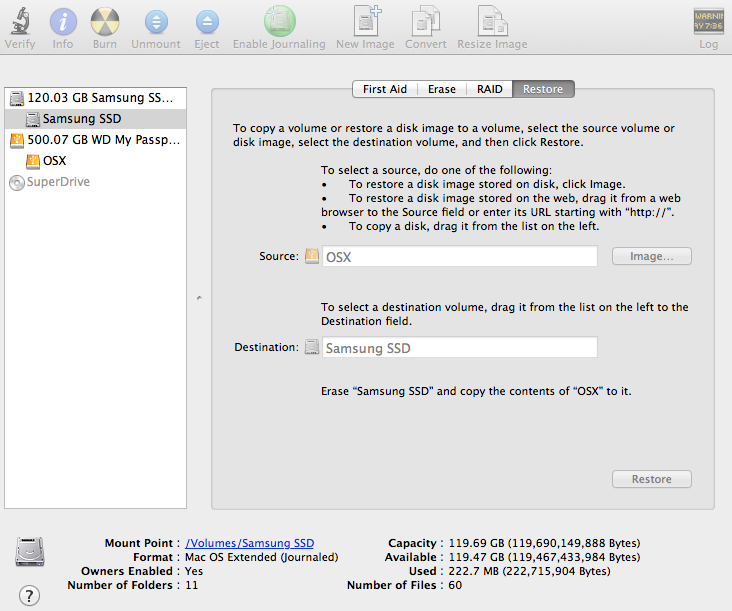

diskutil listwhen run from the terminal with both drives connected for us to guide you more explicitly.