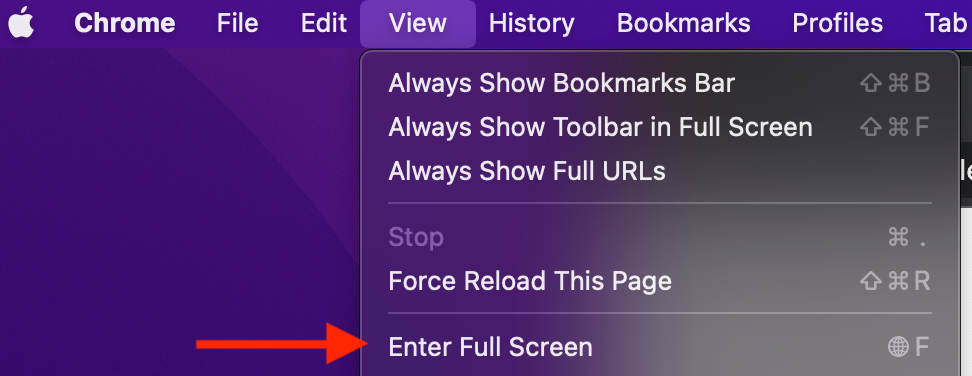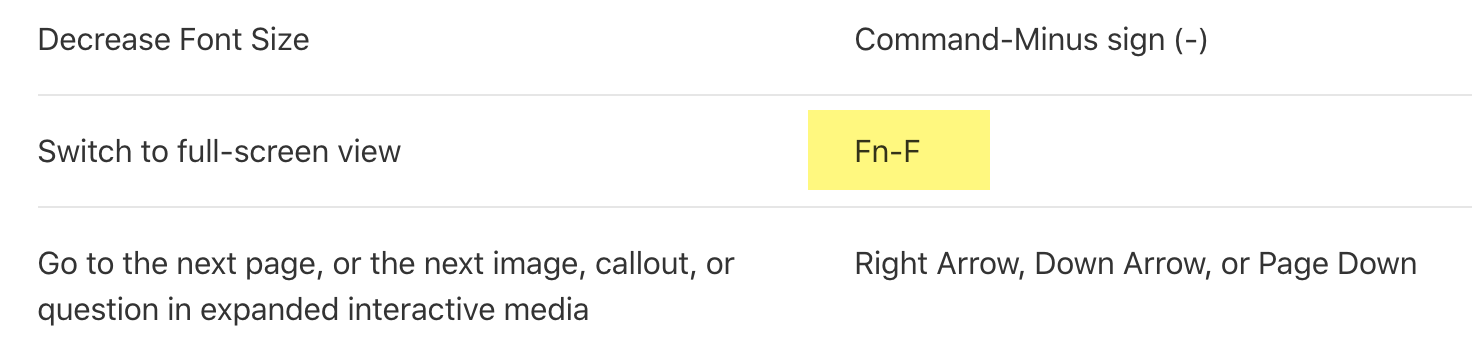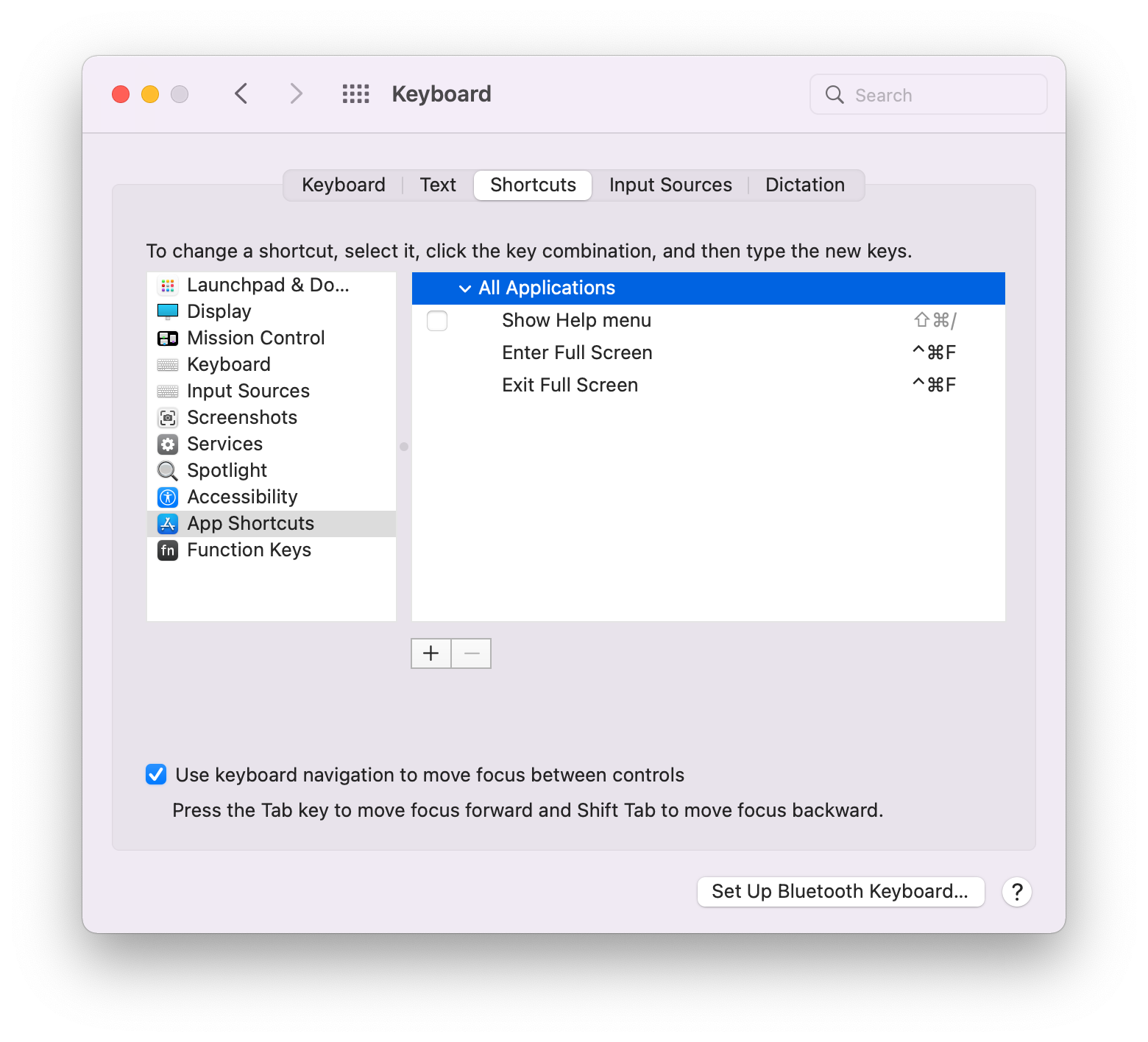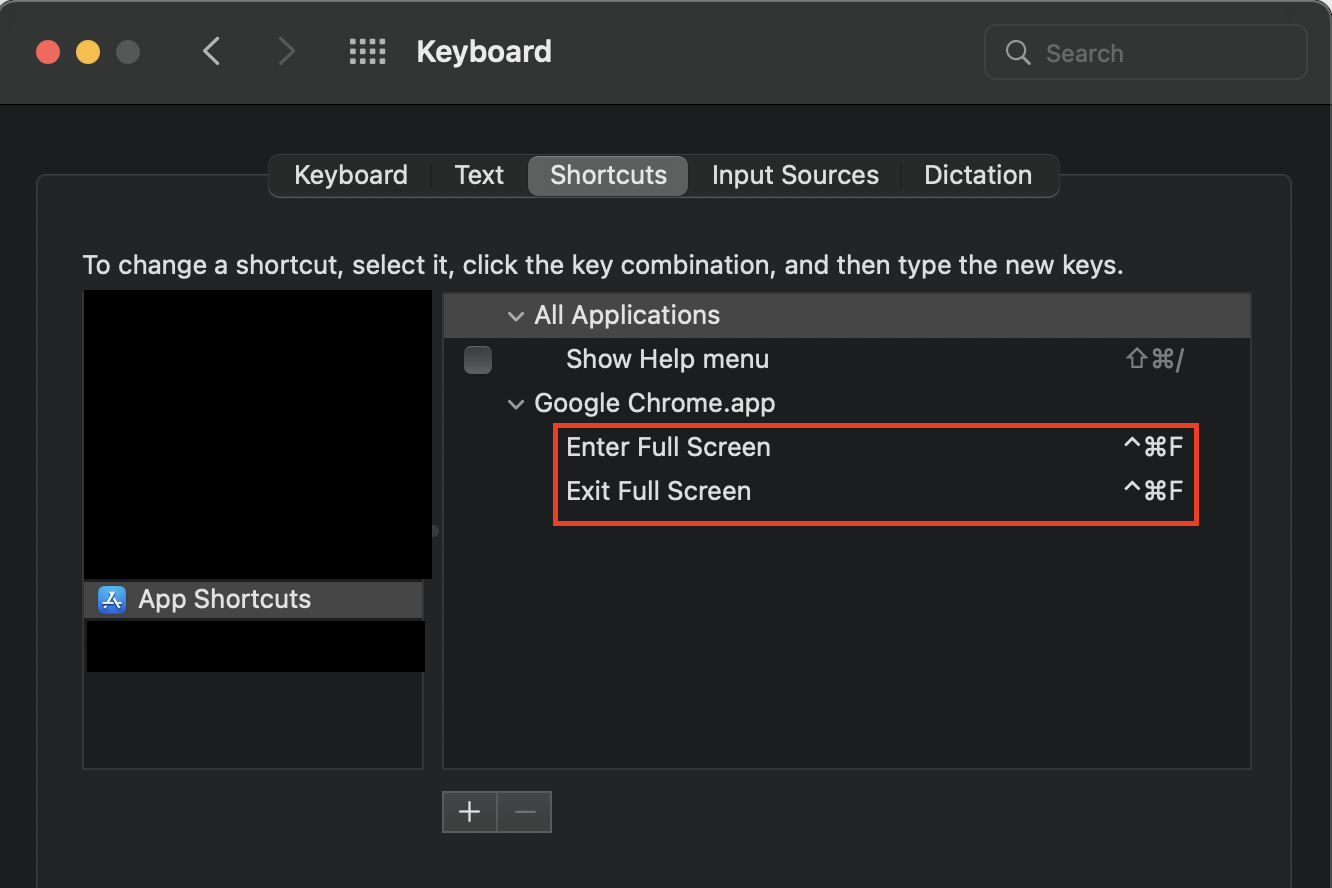I know for sure I didn't change it but somehow my Chrome browser's shortcut to enter or exit fullscreen mode has been changed to this combo (instead of Ctrl+Cmd+F).
I've looked and found some answers but I don't want to set a custom keyboard shortcut like the answers suggested. I've restarted my Mac, reinstalled Chrome but the problem persists.
It seems like there was an operation or app at some point changed the shortcut without my knowledge.
macOS 12.1
Chrome Version 97.0.4692.71 (Official Build) (arm64)