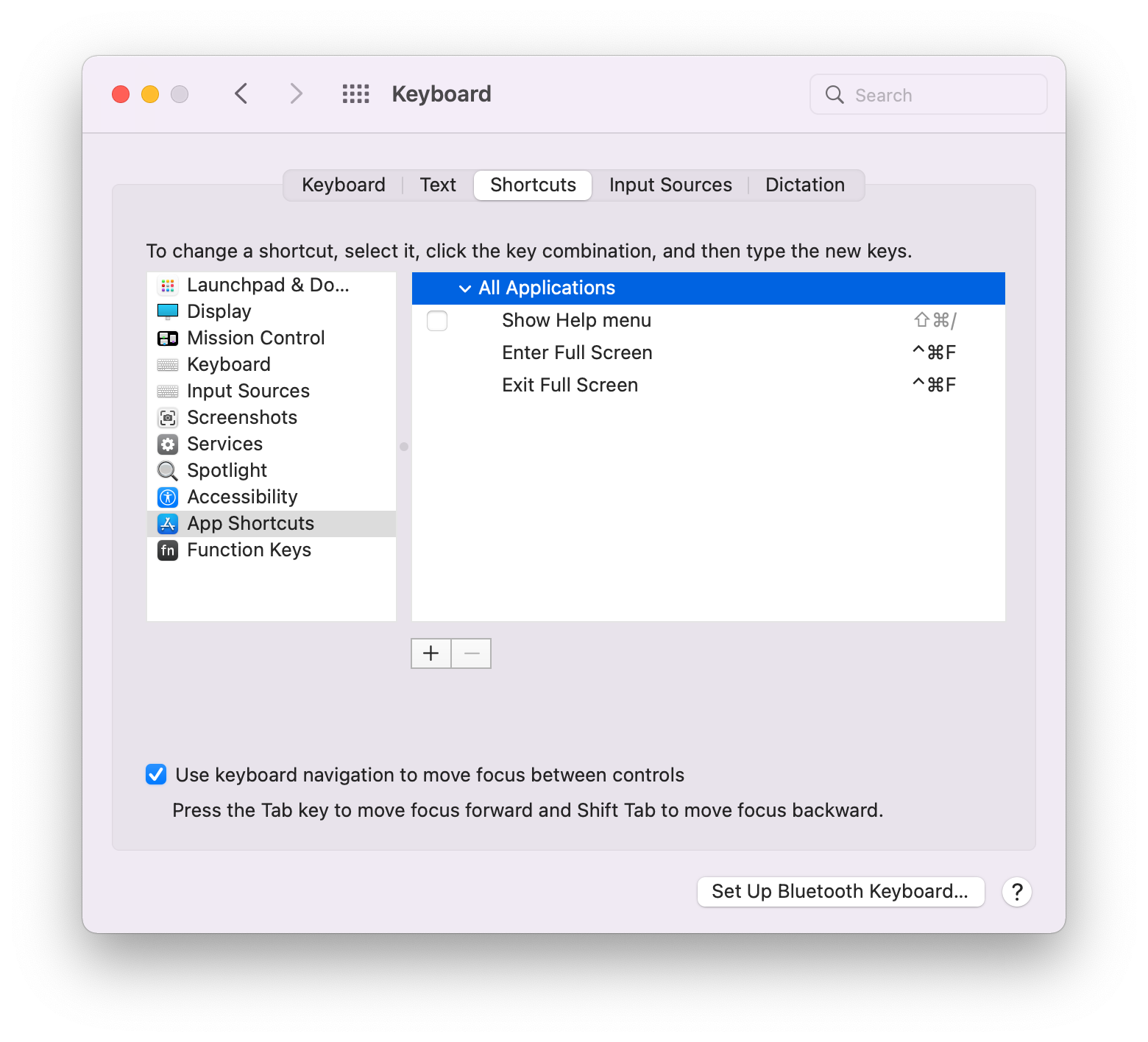After some investigation, I found it's a recent behavior change in macOS Monterey, not Chrome. All Apple apps changed the previous Cmd+Ctrl+F shortcut to fnFn+F. And Apple updated their document, take Books for example.
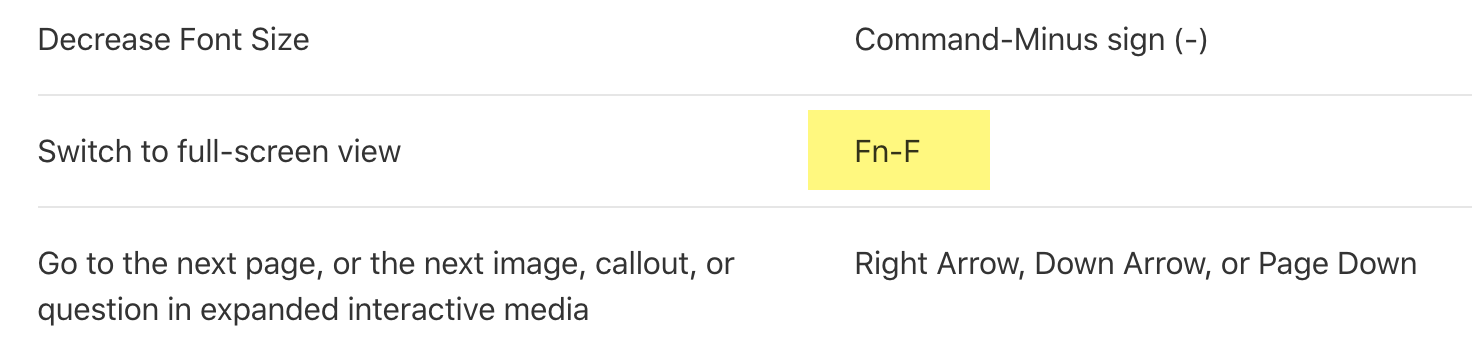
I workaround it by adding custom shortcuts to "All Applications".