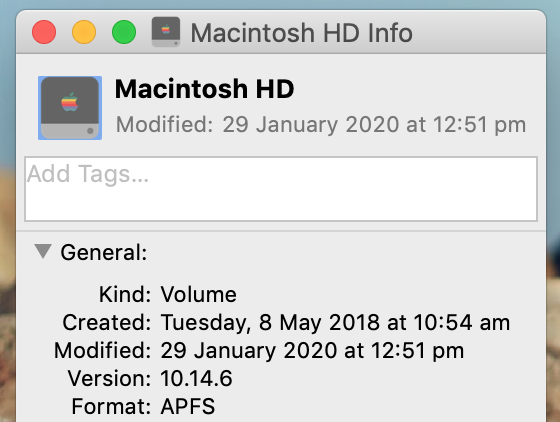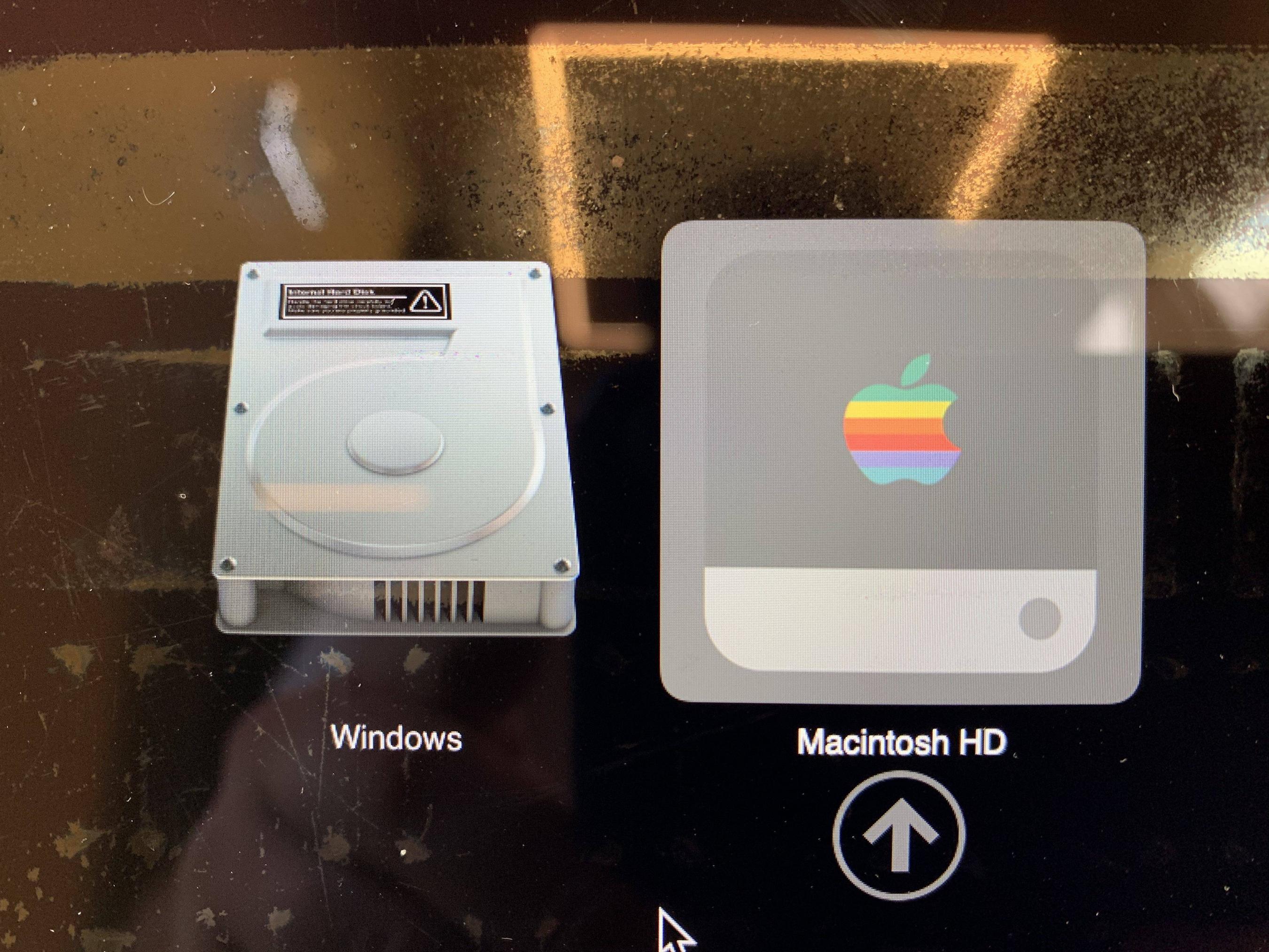I have a MacbookPro16,1 (2019) configured in dual-boot (MacOS Catalina 10.15.3 and Windows 10). I would like to change the icons presented on the Mac Startup Manager and, if possible, the text as well. Even if I choose a volume name when creating the partitions before the Bootcamp installation, the "Windows" label automatically appears like in the screenshot below :

Maybe it is worth mentioning that FileVault2 is enabled on the MacOS side, and Bitlocker on the Windows side. But I can start from a clean install and make those modifications before enabling both.
Thanks in advance