After successfully installed Linux and Windows along with macOS High Sierra on my Macbook Pro 2013 13" with help from Mr. David Anderson (a great contributor here). Now I wonder how to change the icons for my Windows (installed on a separate internal SSD) and give MacOs Partition Icon of MacOs so that the startup manager will be beautifully labeled and easy to see. Thank you for the help in advance!
Current startup manager conditions:
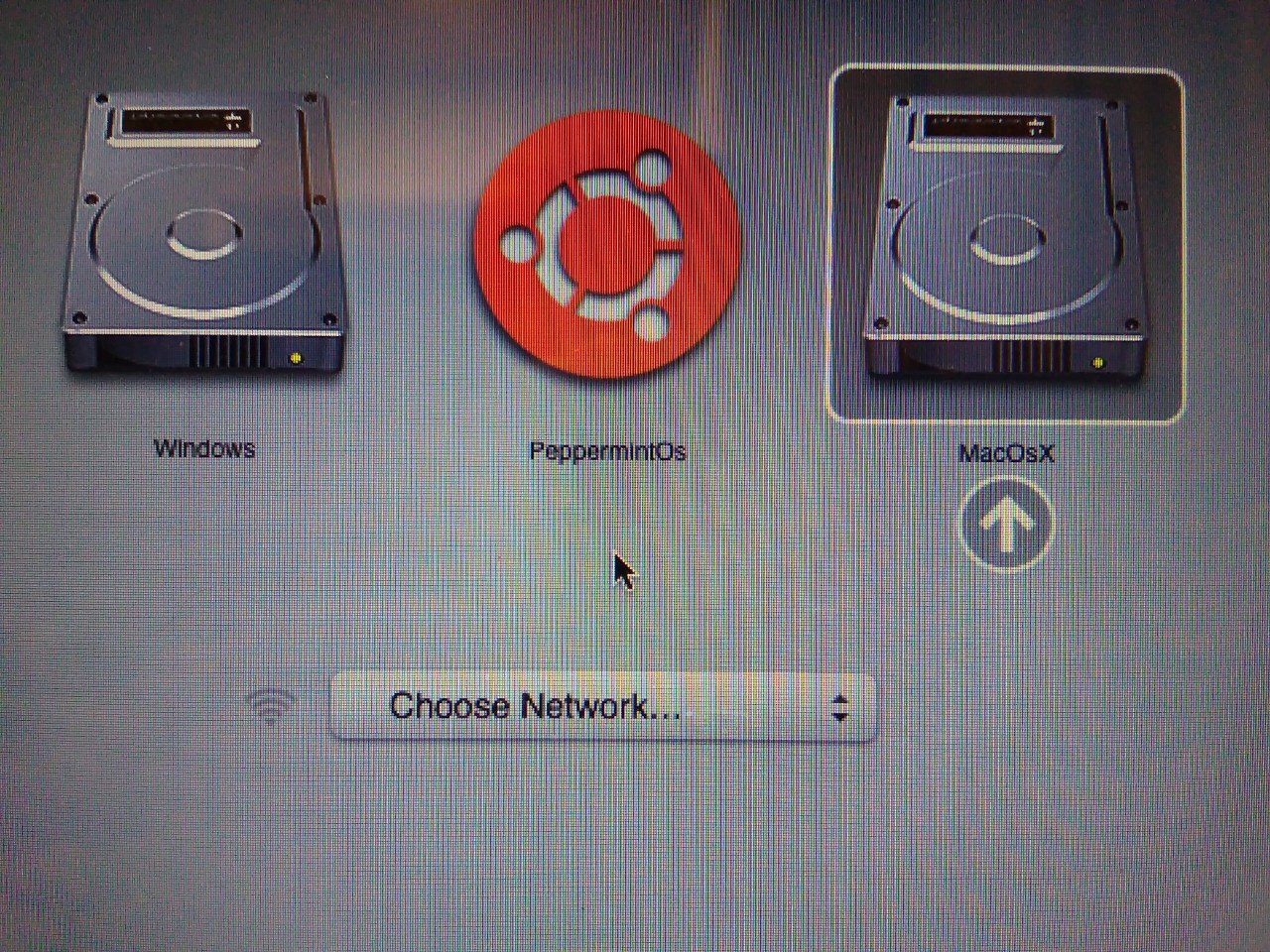
My diskutil list:
/dev/disk0 (internal, physical):
#: TYPE NAME SIZE IDENTIFIER
0: GUID_partition_scheme *250.1 GB disk0
1: Microsoft Basic Data BOOTCAMP 250.1 GB disk0s1
/dev/disk1 (internal, physical):
#: TYPE NAME SIZE IDENTIFIER
0: GUID_partition_scheme *240.1 GB disk1
1: EFI EFI 209.7 MB disk1s1
2: Apple_APFS Container disk2 151.8 GB disk1s2
3: Microsoft Basic Data 7.9 GB disk1s3
4: Microsoft Basic Data 79.9 GB disk1s4
/dev/disk2 (synthesized):
#: TYPE NAME SIZE IDENTIFIER
0: APFS Container Scheme - +151.8 GB disk2
Physical Store disk1s2
1: APFS Volume MacOsX 14.6 GB disk2s1
2: APFS Volume Preboot 24.5 MB disk2s2
3: APFS Volume Recovery 512.1 MB disk2s3
4: APFS Volume VM 4.3 GB disk2s4
