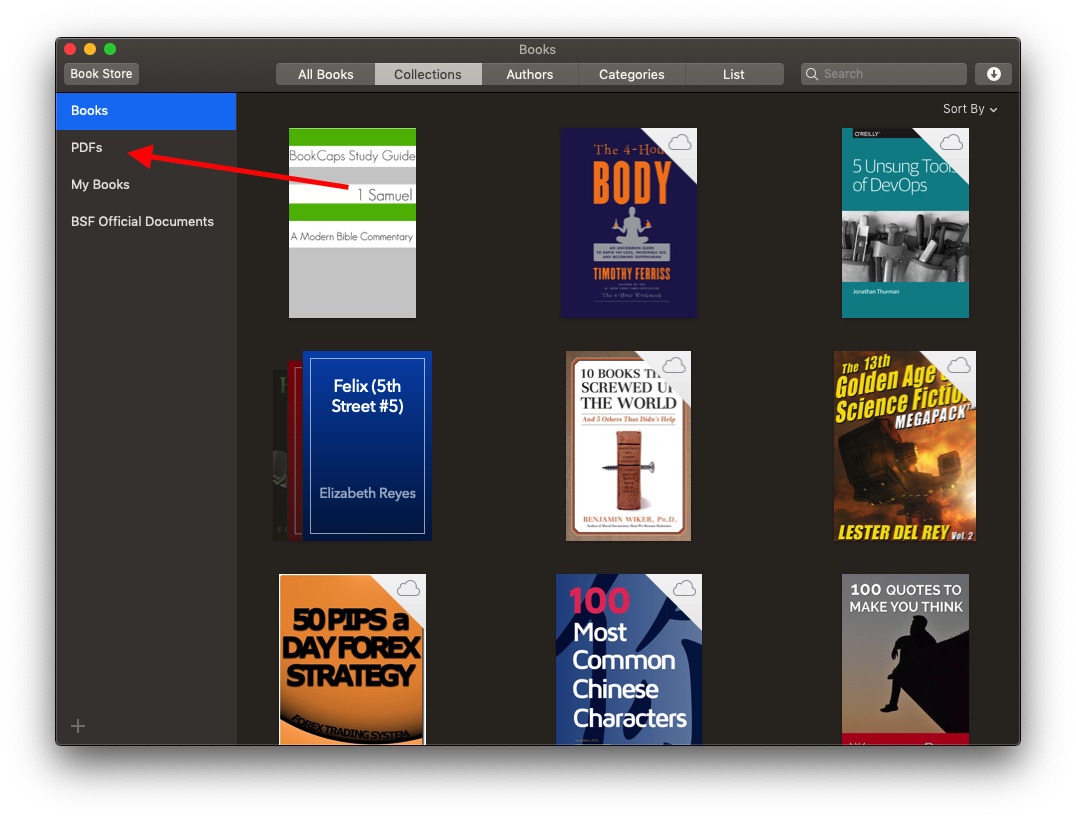What did happen is that I was reading one of the PDFs and the next time I opened it, the Book app was frozen. So, I shut off the ipad. When I turned it back on, I realized that I went from 130 PDFs to 4 losing nearly everything. Luckily, about 105 of the PDFs were on my iphone. So, I quickly bought more iCloud storage and transferred that there and then those PDFs were now back to my ipad, but I did lose 25 or so documents. I would really like to get these back and I do not know which ones I lost.
I tried all kinds of remedies I found on the web - including one that worked after an IOS update that zapped my PDFs a couple months back (no IOS update this time):
http://blog.irarott.com/blog/2018/01/17/restoring-missing-pdfs-in-ibooks/
There have been a few other ideas tossed around, like deleting the Books app and reinstalling it - that failed too.
Oh - and today my 105 documents became 95.
Very trumping irritating!
I am pretty bearish on a solution as many people appear to have this problem and have posted about it with some solutions that worked for them, but none of which worke for me on this cut.
Not sure why such a monumental bug is so difficult for Apple to handle.
PS: Another thing worth mentioning is that when I re-downloaded one of the missing PDFs (Actually, the one that was frozen), the document ended up in the correct folder in my collection and when I opened it, it was on the page I was last looking at - so Book still has some kind of memory of the PDF - I just hope that it can eventually make all the missing PDFs - reappear. It is very scary to me that I cannot trust the Book app - or even iCloud - after all, the 105 documents that became 95 today were theoretically on iCloud!