My laptop was recently upgraded to Mavericks and has Office 2011. With an office document, I like to use file>>share>>email(as attachment).
When I do this now, I get an alert that Word was unable to mail your document. Please make sure your mail program is configured correctly and that you can send mail with it.
Outlook 2011 is the default mail program and I can receive / send email with it.
Thanks for any help!

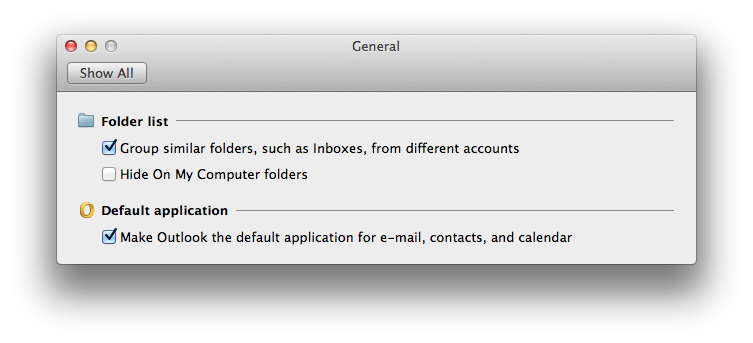 Re-open Outlook and re-enable the setting, and the other apps should be able to now email as attachment.
Re-open Outlook and re-enable the setting, and the other apps should be able to now email as attachment.