I'm using a Macbook Pro mid 2010. I have an deleted app always showing in my update list and it's very annoying. Problem has occurred since Mountain Lion, but has since become quite eye-catching after I upgraded to Yosemite, where there's always a 'available updates' badge in the menu.
It's AngryBirds that I want to remove from the app update list. Users can't hide 3rd party updates. So I tried to get rid of it by trashing it from Applications folder (2 years ago maybe). I hope it would disappear in the update list after I trash it. But it still appears in the App Store update list.
I also tried to click the update button of the app, and the window told me 'update unavailable with this Apple Id'. I vaguely remembered that this is an app downloaded long time ago. By then I used a different Apple ID. When I deleted this app I have already changed into a new ID. Is this the possible reason for this app remains in the update list even if i've deleted from my mac?
Update: After trying the suggestions provided by all the answers below, I think there's nothing left in my mac with regard to 'AngryBirds' or 'Rovio'. It could possibly be the push from Apple Server that invokes AngryBirds in the update list. What can I do in this situation?

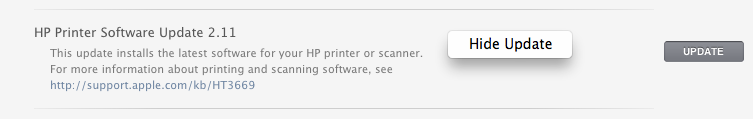
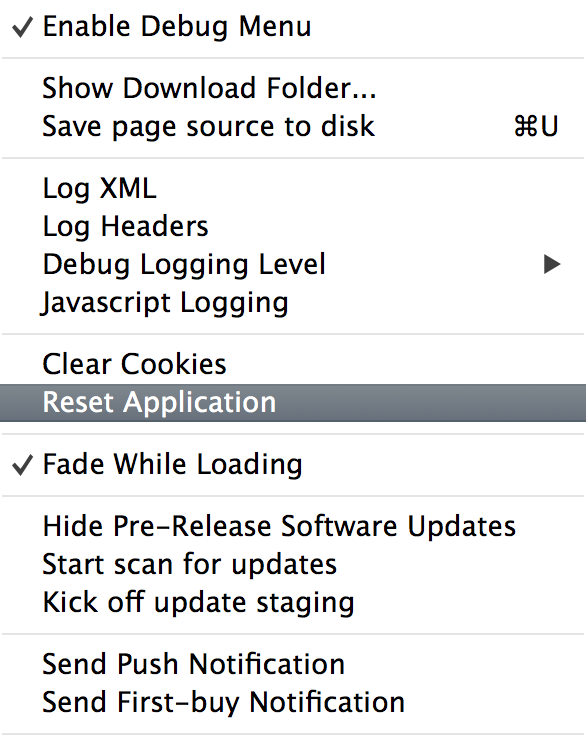
sudo find / -iname '*angry*'. This will search all of your directories for Angry Bird related filenames. The command is case-insensitive. Maybe try the studio's name too, Rovio or something.