I had a problem with my Macbook that couldn't read the internal SSD and boot OS X, but I solve it: MacBook does not mount, does not boot, does not read drive .
I used resizeStack method to get the full size of the disk on OS X. The problem I have now is when I press ALT key on startup it shows two bootable disks. Macintosh HD and Windows. Windows was a partitioned disk I had for windows and is empty (maybe).
After using resizeStack it shouldn't be there. When I open Boot Camp Assistant to reinstall Windows, I get the message that there is an "error partitioning the disk".

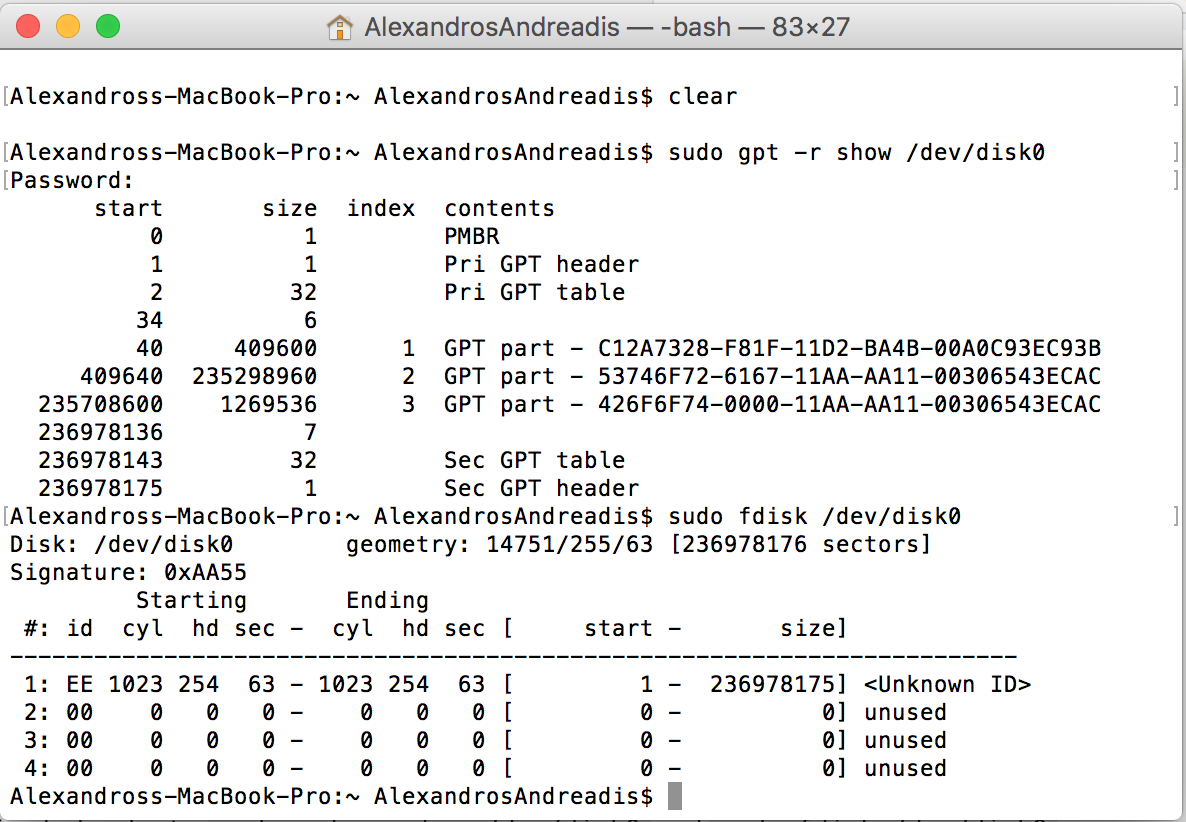
**Your disk could not be partitioned** An error occurred while partitioning the disk