How do I install a bootable copy of windows on my older macBook Air with Boot Camp Assistant?
Per Apple's list of supported devices, "Use Windows 10 on your Mac with Boot Camp" I have an 11" mid-2012 2GHz i7 macBook Air with a 500GB SSD (running macOS Sierra 10.12.5) which I would like to install a bootable Windows partition on and make use of Windows 10.
Per Windows recommendation I downloaded the "Windows 10 Anniversary Update ISO" selecting the "Windows 10" edition (not "N" or "Single Language"). Note to self: other options for Windows .iso files
Per "How to install Windows using Boot Camp" & "Install Windows on your Mac using a USB hard drive or flash drive" I mounted a USB 2.0 drive (SanDisk Cruzer) and started the Boot Camp Assistant process. (Note: I do also have a Time Machine backup).
After setting up the USB installer, partitioning the Boot Camp disk and once rebooted into Windows 10, I see the "BOOTCAMP" partition but there is a warning message saying the driver's are unavailable. Rescanning the available volumes for the driver's does nothing. I am unable to proceed.
I was able to ⌘+r restart into recovery mode and remove the Boot Camp partition. This resulted in the startup process ending at the No bootable device, insert boot disk and press any key screen. I then used option+restart to get back into my macOS 10.12.5 partition, where I reset the startup disk in System Preferences.
Per this 2016 9TO5Mac article and video, "How to install Windows 10 on your Mac using Boot Camp Assistant" I was under the impression that I could install Windows 10 and use the "Windows 10 Insider" option without a registration key. See also the article, "You Don’t Need a Product Key to Install and Use Windows 10" for some notes on the limitations of the free "Insider" install.
Do I need to purchase windows 7 first, then install that and then upgrade with the Anniversary Edition installer (and then upgrade to Windows 10 Creators)?
Is there a more appropriate .iso file I should be using?
Thank you.

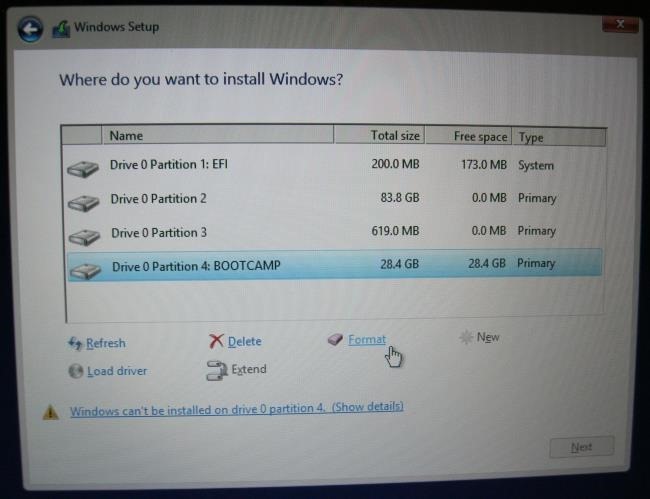 (per:
(per: