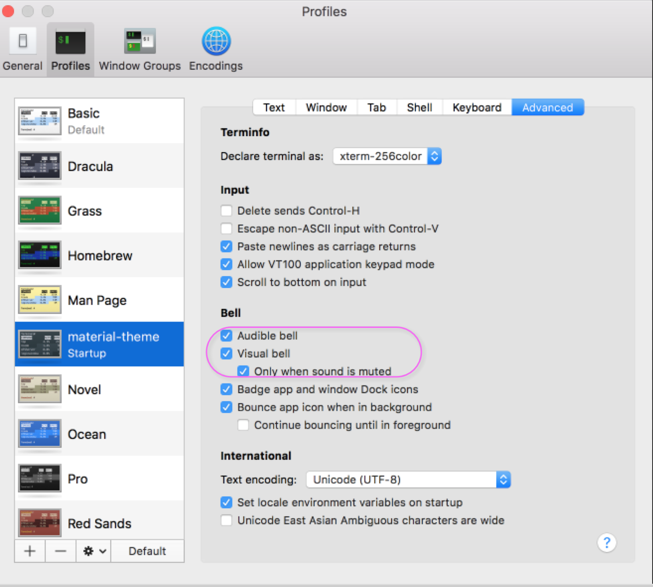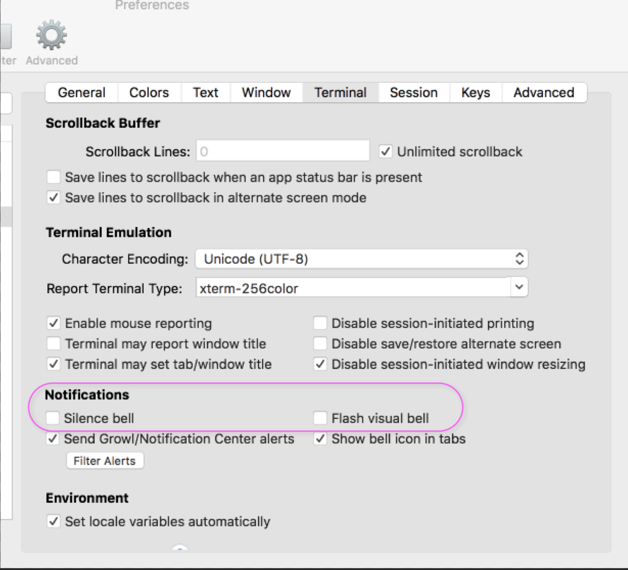Is there a way to enable the bell terminal and other sound notification from the terminal, while my "play user interface sound effect" setting is off ?
I don't like to have any sound notification (I prefer the flashing screen), but I'm using weechat and I wish I could enable some sound notification in it.