I have a Spotlight to search for the applications.
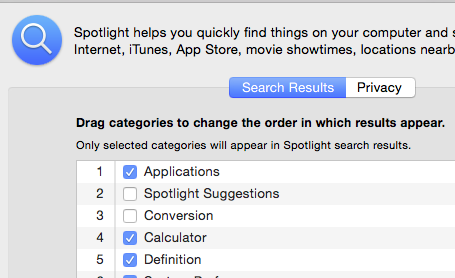
However, nothing shows up when I searched the application.
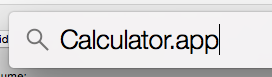
What might be wrong? I use Yosemite, and I made sure that spotlight works with this command.
sudo launchctl load -w /System/Library/LaunchDaemons/com.apple.metadata.mds.plist
