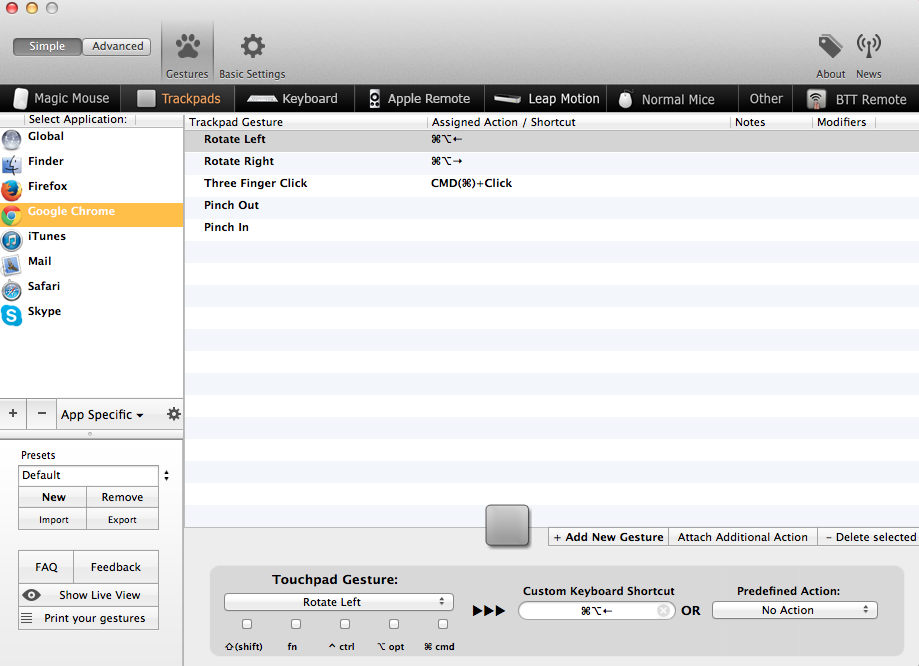In Chrome or Textedit I always accidently end up zooming with the build-in trackpad on MBA with Mountain Lion. How do I disable the trackpad function for zooming in application specific.
Looking into the com.apple.driver.AppleBluetoothMultitouch.trackpad.plist it is not clear what function is it and how do I disable it in Terminal.
From the example:
defaults write com.google.Chrome.plist AppleEnableSwipeNavigateWithScrolls -bool FALSE
I was thinking of doing the:
defaults write com.google.Chrome.plist AppleEnableZoomWithTrackpad -bool FALSE
But I do not know the actual entry name for it.