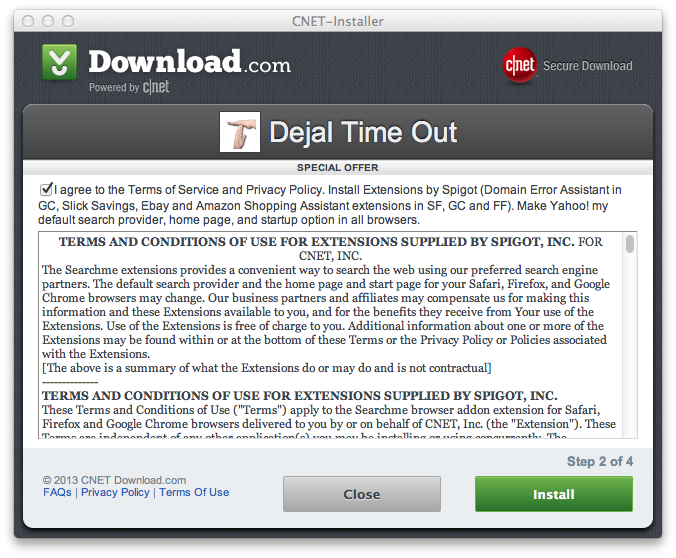Again, today, I found out that my default search engine has been changed to "Yahoo", which is weird as I didn't do that.
This is the second time it happens, and I found out there is an extension named "search me" is installed both in safari and chrome. Where is this stupid plugin comes from? I don't remember I install it.
Some other guys also have this issue: Apple Support Communities thread