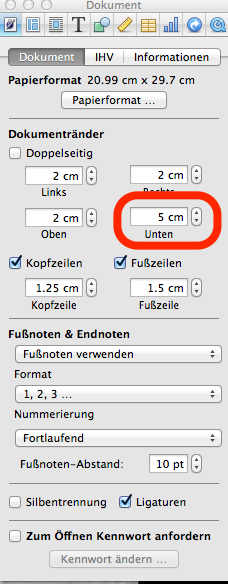The following image shows a region of the sheet it is not possible to write or select. There the cursor is, if i write another letter it will show up on the next page.
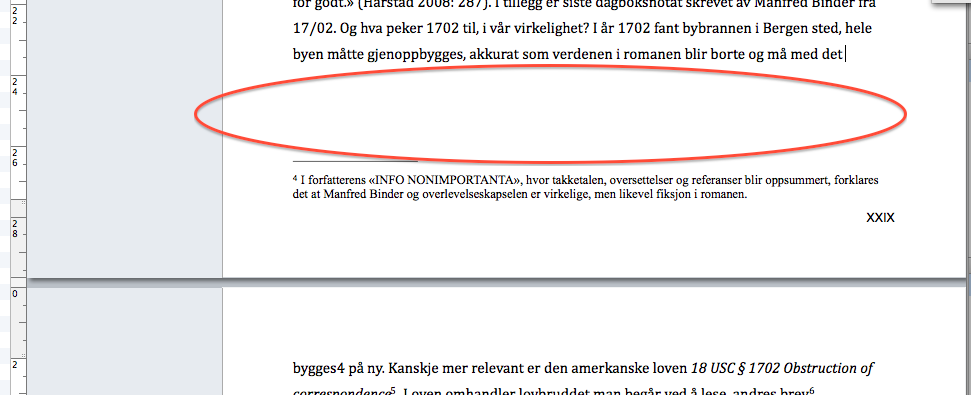 How do i enable the document to let me write on that field? I have tried dragging the side markers, but they only control how far down the reference text is.
How do i enable the document to let me write on that field? I have tried dragging the side markers, but they only control how far down the reference text is.
Add a comment
|
2 Answers
Go to Inspector (⌘ cmd + ⌥ alt/option + I) → Text inspector → More and uncheck the Keep lines together box. The info on the following page will jump up into place.