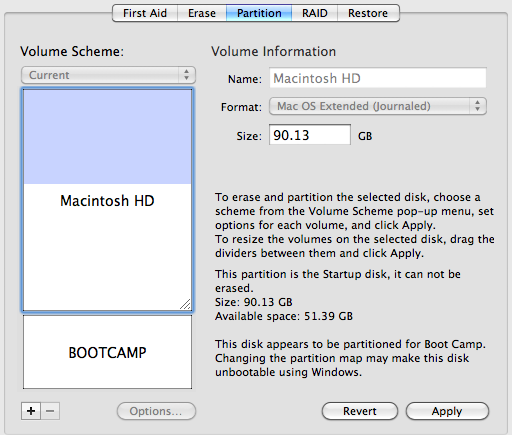I have an MBA 2009, model A1304. The Hard drive system information says its an "Apple SSD SM128". But when I look at the available and total space, I have one partition 28.8GB (bootcamp) and one 38.8GB (Main MacOS). Those are the total sizes. They come to 67.6GB. Now I read many forum posts complaining on 5GB lost here, 10 there. But this is like half the SSD drive. Could it be that its going bad and half of it was marked off limits or something.
When I boot the machine to MacOS, it shows a similar state.
When I look at the Admin tools > System management > Storage > Disk Management screen in Windows, it shows a 45GB "Unallocated space" partition, which is invisible under MacOS. I guess this is the missing space. Can I format it and use it under Windows? can MacOS or BootCamp be using half the SSD drive for its housekeeping usage?
Bootcamp 3.2, OSX 10.6.7
Interestingly, the Mac OS partition utility also shows a 45GB area unused between the partition, which it lets me use to expand the Mac HD partition. (I didn't do it yet, only on the interface then cancelled). But its very strange - this Mac Air started as an MacOS only device; presumably (I don't remember ever checking it then) the Mac HD partition originally used all of the SSD space, as factory configured by Apple. I then installed Bootcamp. Could Bootcamp have thrown away half the hard drive space in to an unused partition, and for what purpose would it have done that?
I would like now to format this partition to be used by Bootcamp (i.e. Windows) not the Mac OS. So there should be no harm to the MacOS if I go to windows and format it?
I would appreciate any help in tackling this.
Screenshot of MacOS Partition info:
General SSD info:
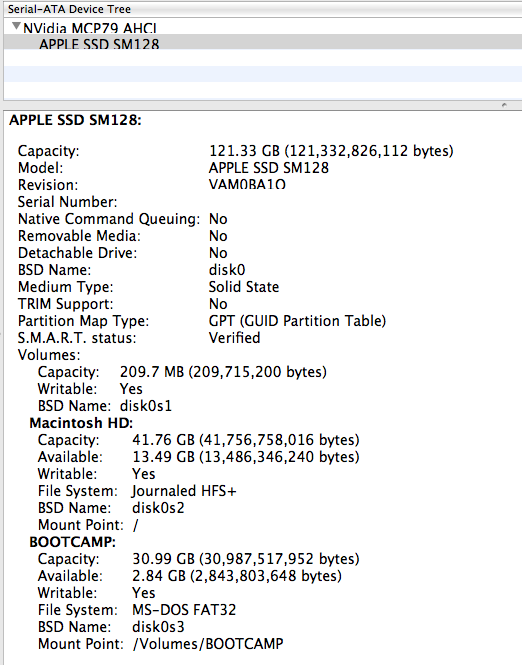
Partitions with unused area in gray:
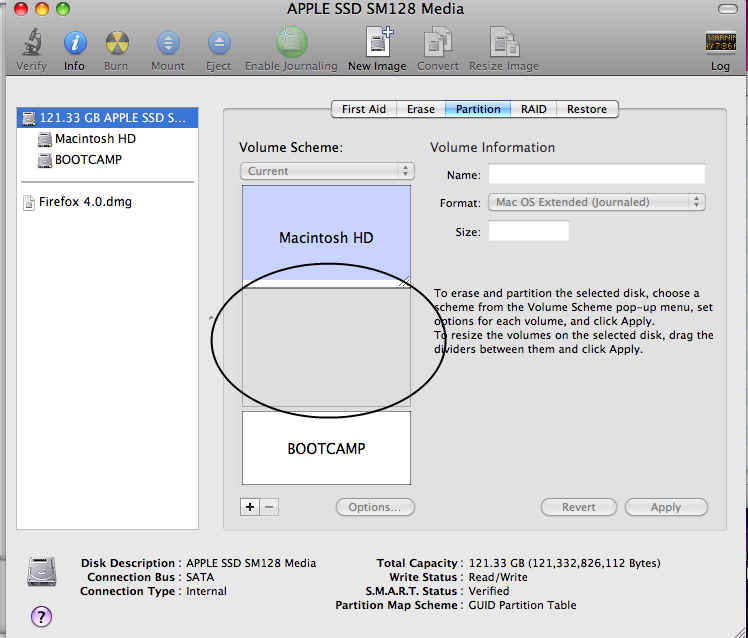
Mac OS X allows expanding OS HD with usused area: