I'm having a bit of an odd issue with my terminal.
I'm used to the prompt being Joosts-Macbook:~ Joost$ or something of that nature, but all of a sudden it displays a number I don't recognise: n041134:~ Joost$. I've added a screenshot of the Terminal below.
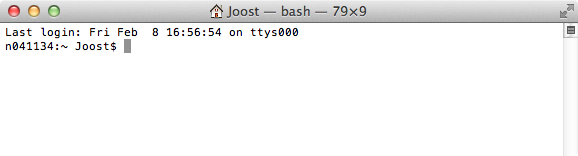
It does not seem to properly start bash either, since I can't do ./script.sh to execute a script anymore - it requires me to type bash script.sh fully.
I'm on Mountain Lion 10.8. I'm not aware of anything I may have done that has caused this. I noticed it when I was trying to execute a shell script that did some find and replacing using sed, but it might have been like this earlier.
I tried the obvious fixes such as logging out and rebooting, but to no avail.

hostnamethe mystery was effectively solved. It turned out to be because I was connected to the university's network rather than my own, which changed my hostname. The bash execution thing seems to be an unrelated coincidence..