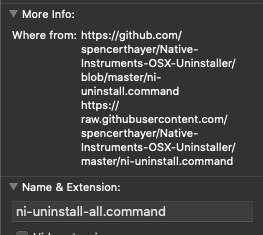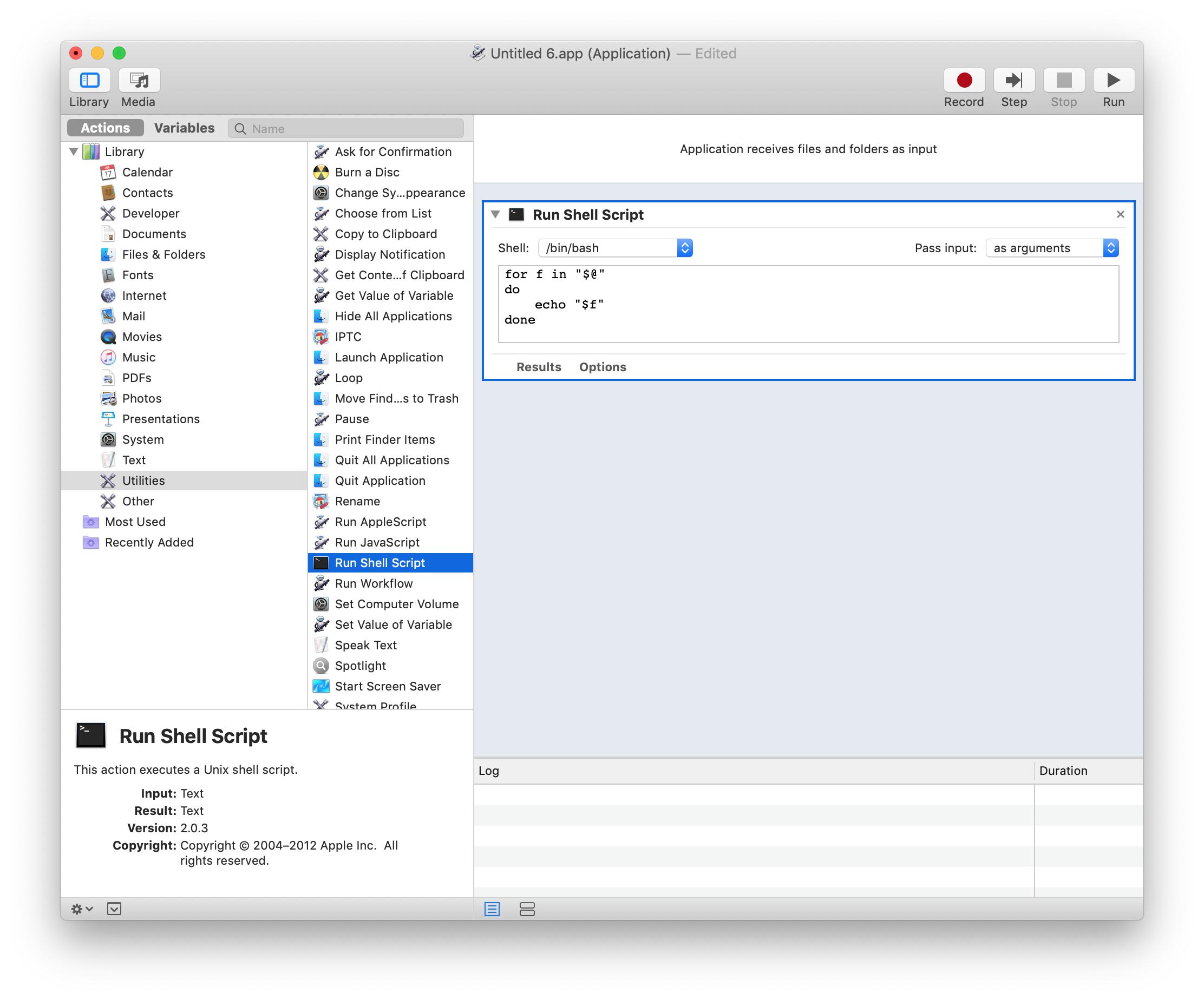MacOS remember that things were downloaded. MacOS refuse to open or execute script downloaded and prompt the famous message:
cannot be opened because it is from an unidentified developer.
Can I make MacOS forget this file was downloaded?
I know I can do a right-click -> open. But I want to avoid the additional hassle for specific files. The protection is particularly annoying for bash script you may want to open in a text editor multiple time. I'm well aware of the risk of exectuting a downloaded script.
I also know I can remove the protection altogether, but I don't want that.
In the info of the files, you have the information but it's not editable: