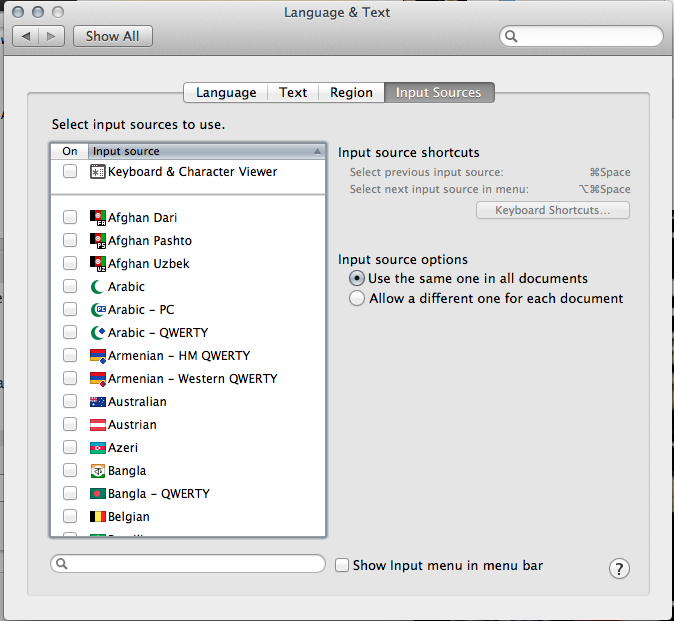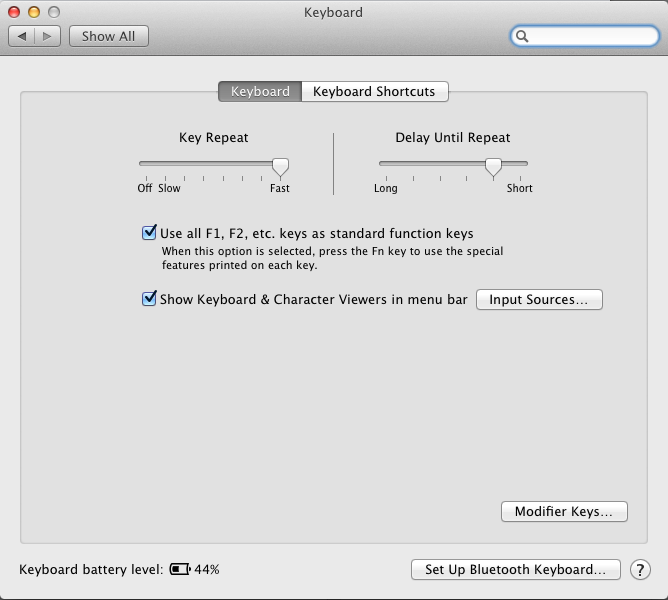Whenever I plug my MacBook into my external keyboard at work, the keyboard viewer window automatically opens up.
How do I prevent the keyboard viewer from automatically showing?
If possible, I'd like to keep the input sources menu bar item visible (the little American flag on the menu bar).
EDIT: i'm on mountain lion, i've got the viewer un-checked, and i'm still getting the viewer: