Here is a screenshot of my Finder sidebar with the non-functional duplicate Dropbox folder shortcut:
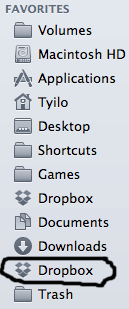
How can I remove this non-functional duplicate Dropbox folder shortcut from the sidebar?
I have tried uninstalling Dropbox and deleting the following directories:
/Library/DropboxHelperTool
~/Dropbox.dropbox.cache
My /Library/Contextual Menu Items is empty despite what is written in the Dropbox uninstalling instructions.
