I recently purchased this projector that has HDMI, VGA, and S-video inputs. Also, I have one of the first versions of the MacBook Pro, from around 2007/8. Currently I have connected both devices vía VGA using the Apple DVI to VGA adapter. The thing is that even at 1440x900, I have trouble making out text.
This is an 1152x870 picture taken with iPhone:
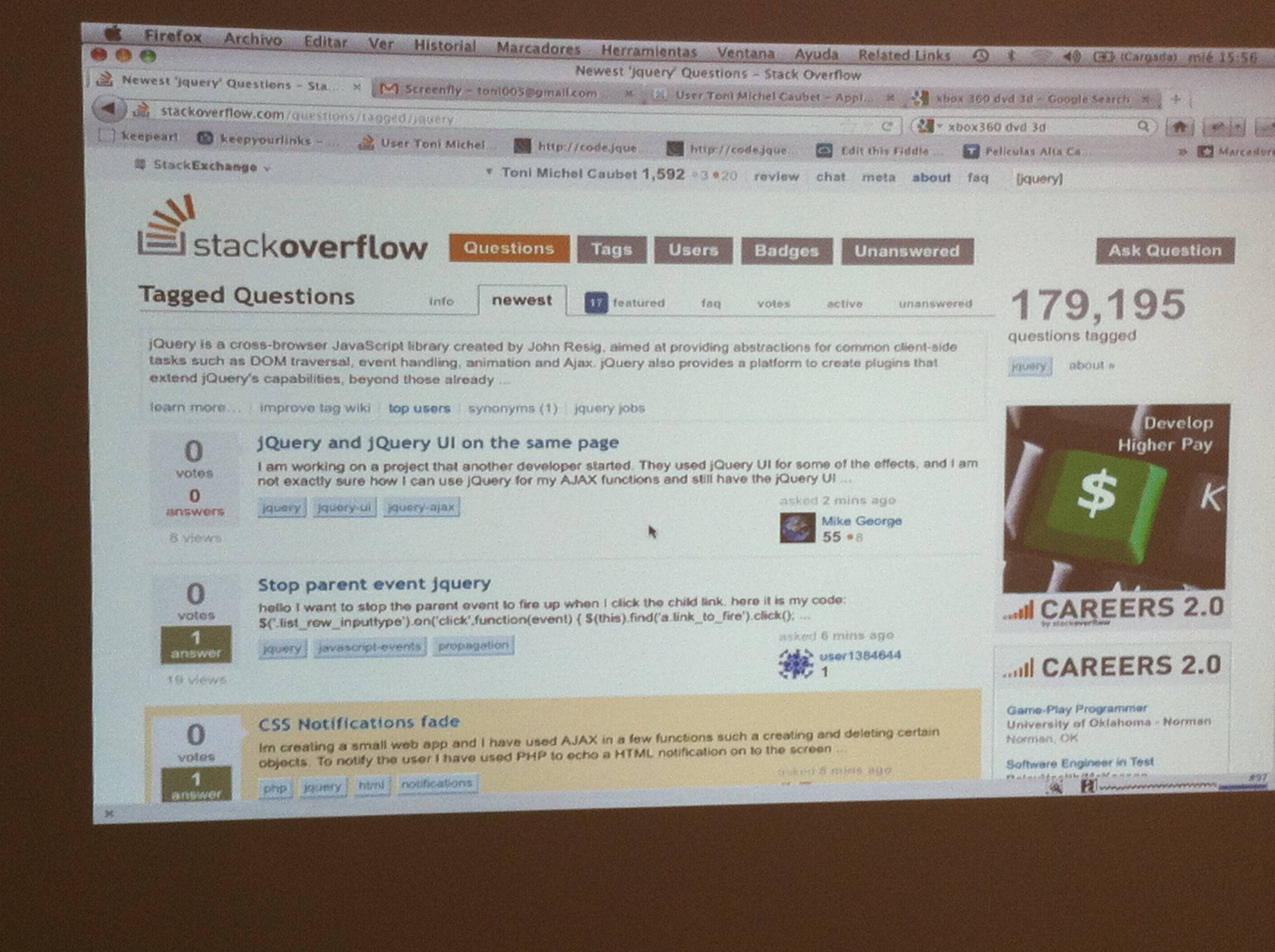
I was wondering if one of the Apple DVI to HDMI adapters will help to get a better image? Would a clone be okay?
