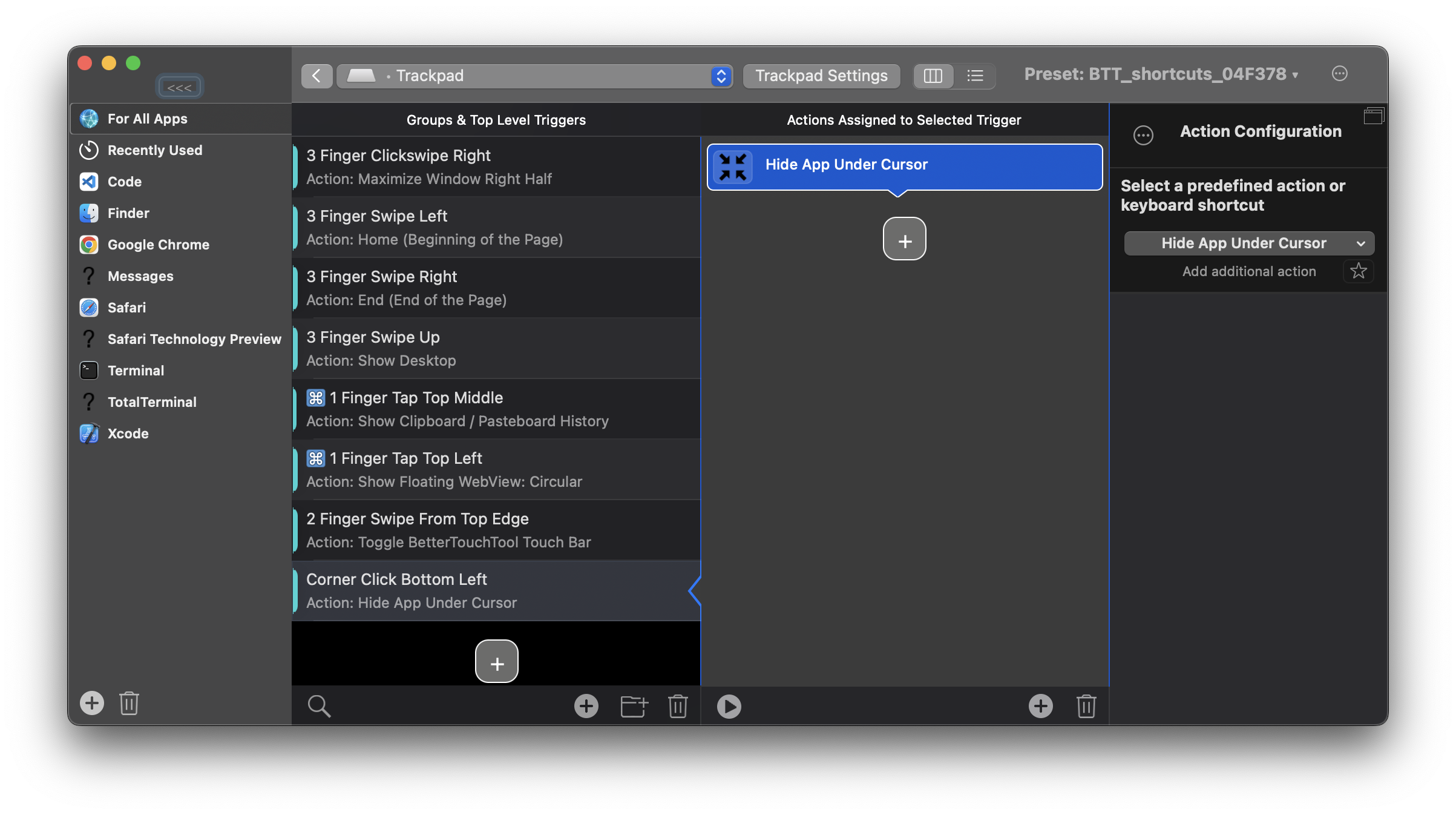Is it possible (natively or using a third-party app) to hide (zap) non-active apps by clicking on their windows?
When having many windows open, I'd like to hold a button combo and click on the windows I'm not in need of to hide their apps. I'm well aware of the "hide others" command, which is not what I'm after. Let's say I have 6 windows open and I want to keep only three of them visible. Currently I need to switch to each of the other three apps and hide them manually.