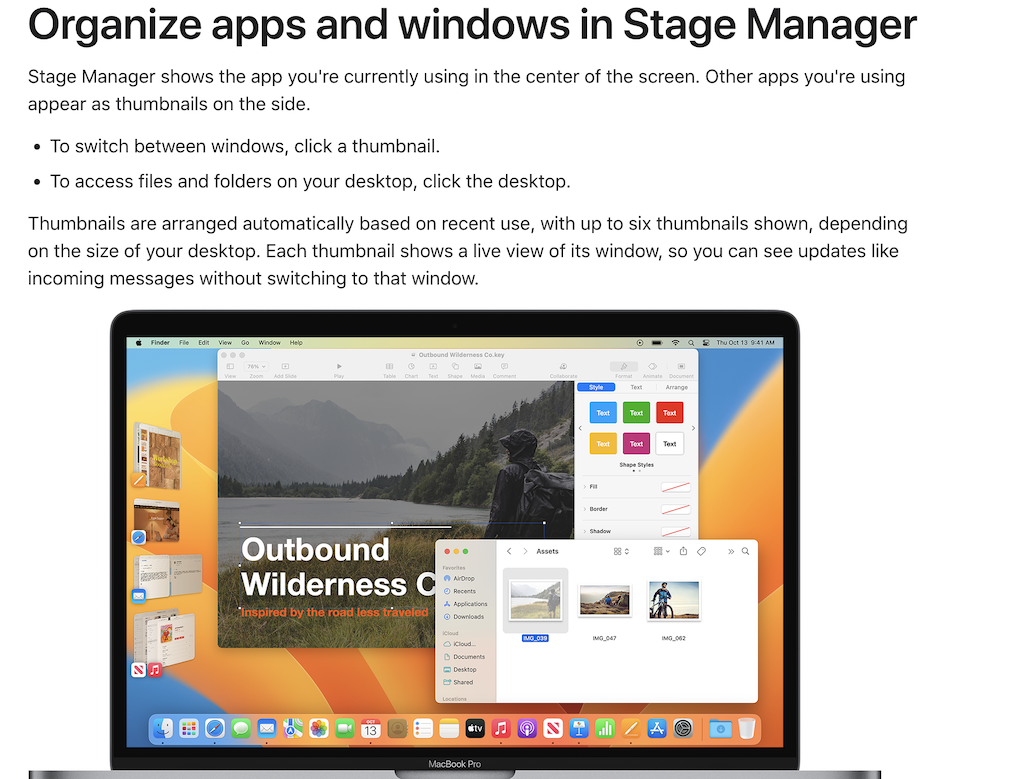I recently enabled Stage ManagerIt does help a lot for organizing the desktop.
Subsequently I was in a Zoom meeting and wanted to share my IDE contents . Due to this setting being active it was not possible to do so: I either get Zoom or the IDE: the other gets minimized.
Is there a way to say "yea I like this feature, but I do need to keep Zoom and Pycharm [but only those] fully open / non-minimized"? If not then how do other folks organize their desktop along those lines [of not keeping everything open/non-minimized all the time] ?
Update I am looking at the Stage Manager Docs and there appears to possible to drag a thumbnail into the current screen to group them. Let's see if that goes where I need.