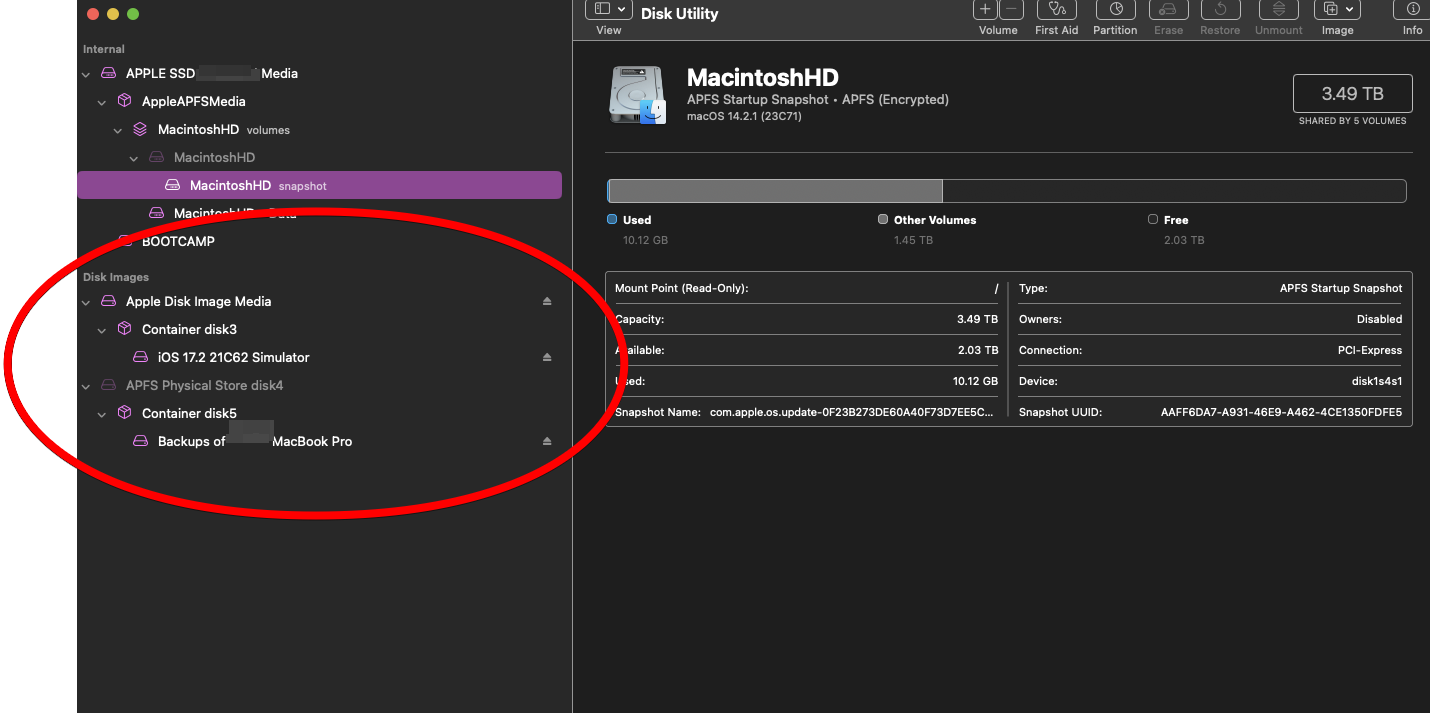I am running MacOS Sonoma 14.2.1. Whenever I boot or reboot, a strange disk image keeps showing up in disk utility. If I eject it, they go away until I reboot. After every reboot, they reappear. The disk image in question contains iOS 17.2.21C62 Simulator. I believe when opening xcode for the first time, it asked me if I wanted to install an iOS simulator, but that is all I know about this disk image.
Why does this disk image keep appearing in Disk utiliy, and how do I get rid of it? See picture below for details.