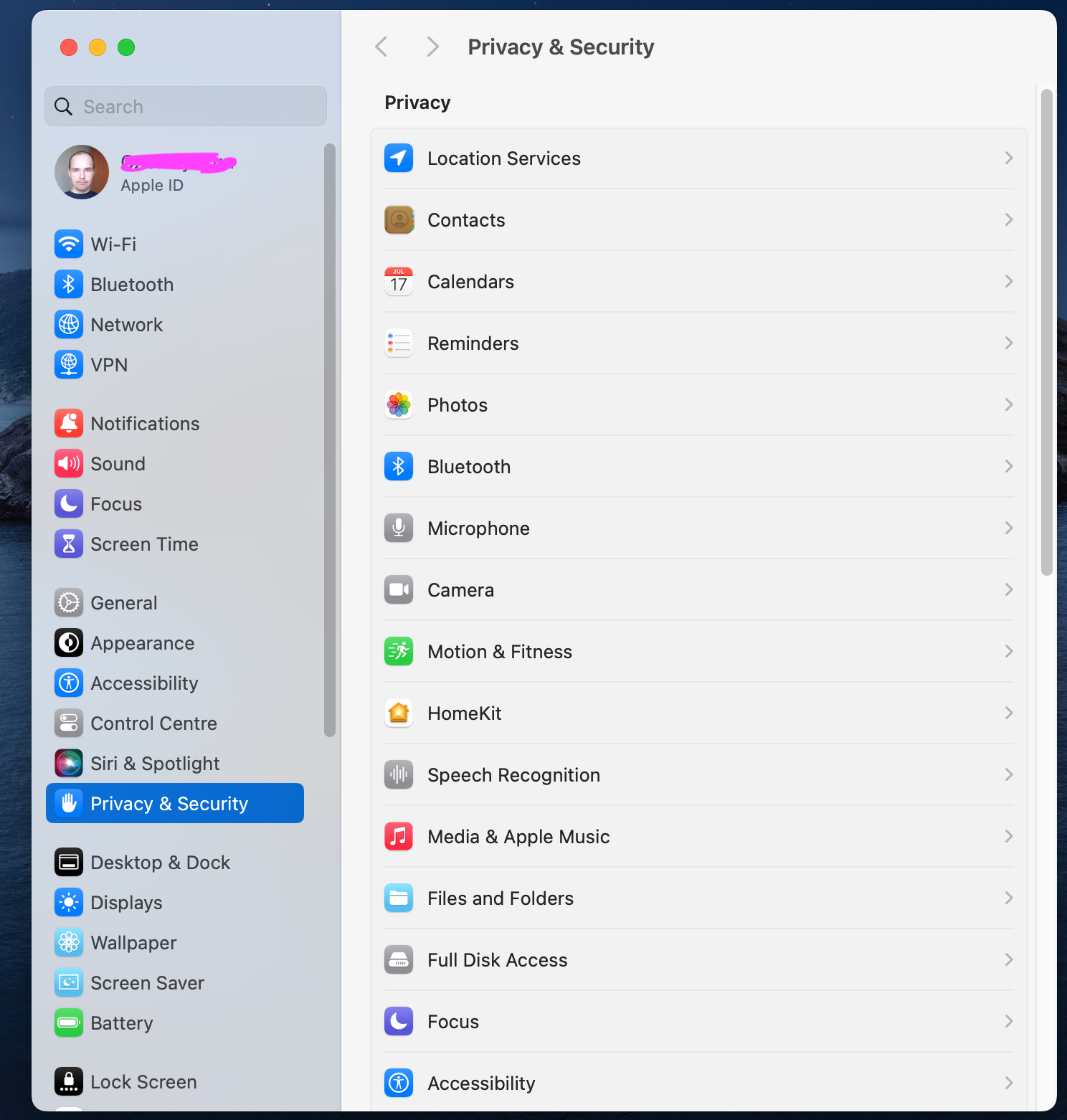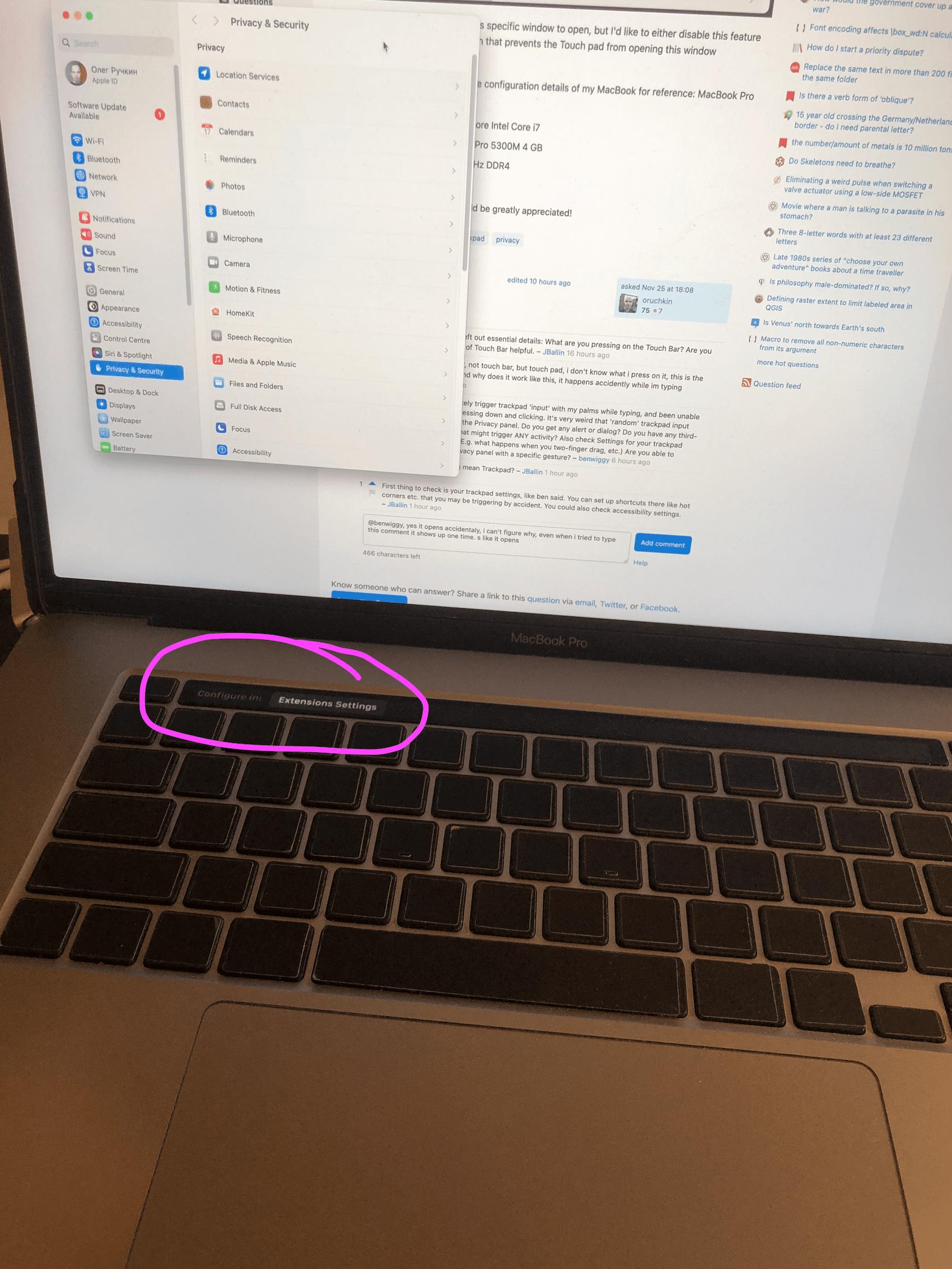I'm facing a rather frustrating issue with my MacBook Pro 16. While typing, I often accidentally touch the Touch pad, which triggers the Privacy & Security window to pop up. This is becoming quite annoying, and I'm looking for a way to stop this from happening.
I'm not sure what causes this specific window to open, but I'd like to either disable this feature or find an alternative solution that prevents the Touch pad from opening this window unintentionally.
Additionally, I'm including the configuration details of my MacBook for reference: MacBook Pro 16-inch, 2019
- Processor: 2.6 GHz 6-Core Intel Core i7
- Graphics: AMD Radeon Pro 5300M 4 GB
- Memory: 16 GB 2667 MHz DDR4
- macOS: Sonoma 14.1
Any advice or solutions would be greatly appreciated!