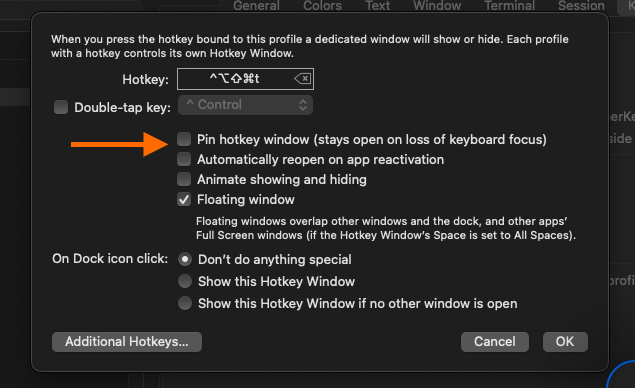Following these instructions you can make iTerm act as a drop down terminal that shows and hides with a hotkey combination. The issue with this for me is that if I how iTerm and then click some other app, iTerm will be left in the background open.
Is there some way to make it so that iTerm in this mode auto hides when focus is lost?