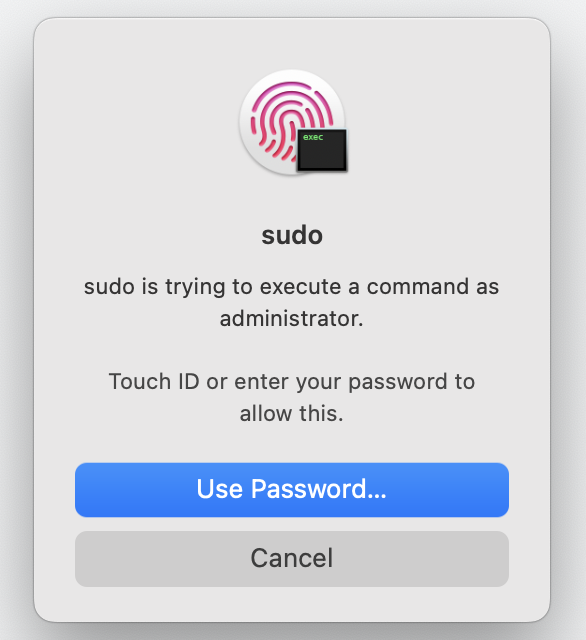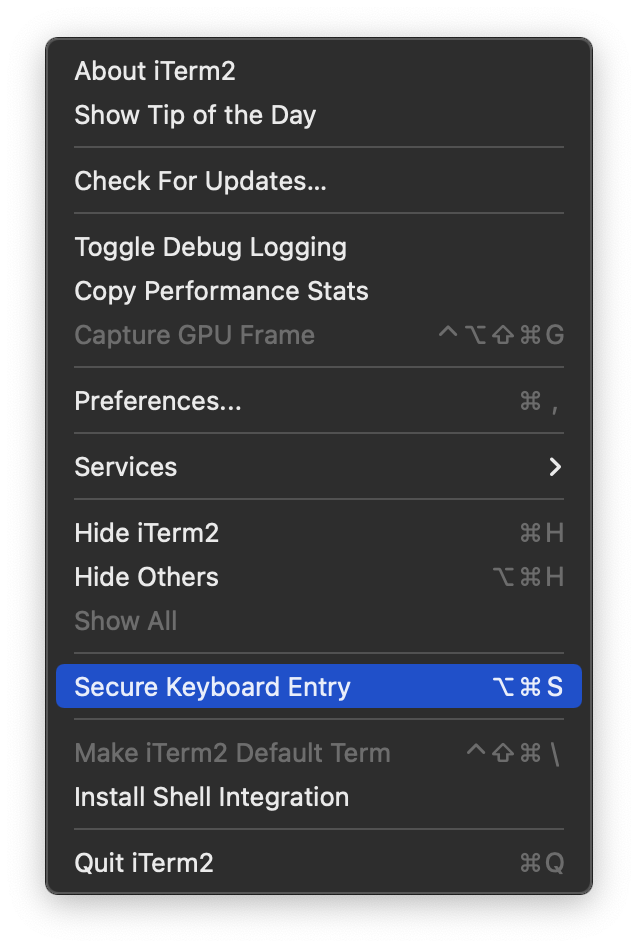I enabled Touch ID for sudo using pam_tid.so, the problem is whenever I run a sudo command in iTerm, the Touch ID window opens but it is not focused, like this:
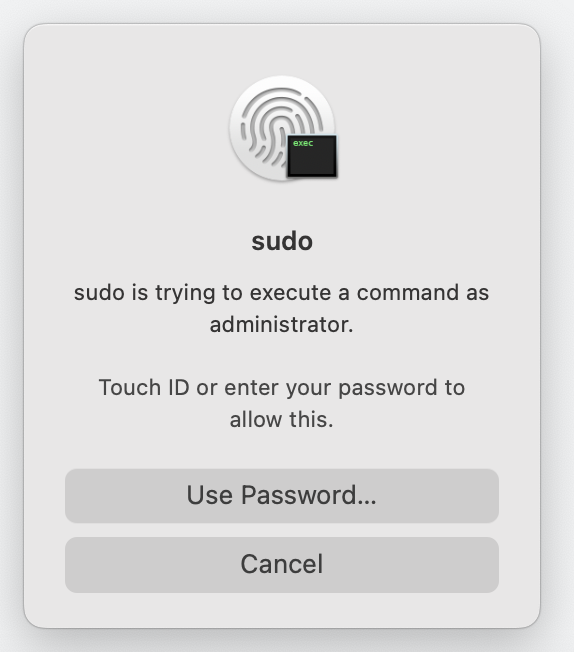
and holding my finger on the touch sensor doesn't do anything, I have to first click on it with the mouse (can't even find a way to give it focus with the keyboard) and then it gains focus like this:
and then I can put my finger on the touch sensor to authorize it.
It is not the case for Terminal application, the problem only exists in iTerm.
Does anyone know how I can make it so it automatically gains focus?
P.S. It doesn't work regardless of the iTerm window being full screen or not.