I have 8 disks in a RAID. They are 4TB each so can not be formatted with MBR or APM. The EFI takes up 200MB on each of the 8 disks so 1600 MB for no purpose is wasted.
I have tried using diskutil commands and been unsuccessful in reclaiming that space.
sudo gpt show disk5
start size index contents
0 1 PMBR
1 1 Pri GPT header
2 32 Pri GPT table
34 6
40 409600 1 GPT part - C12A7328-F81F-11D2-BA4B-00A0C93EC93B
409640 7813365344 2 GPT part - 48465300-0000-11AA-AA11-00306543ECAC
7813774984 262151
7814037135 32 Sec GPT table
7814037167 1 Sec GPT header
I asked diskutil to create just one partition and it disregarded and added two anyway!
diskutil partitionDisk disk5 1 GPT JHFS+ disk5 0
Started partitioning on disk5
Unmounting disk
Creating the partition map
Waiting for partitions to activate
Formatting disk5s2 as Mac OS Extended (Journaled) with name disk5
Initialized /dev/rdisk5s2 as a 4 TB case-insensitive HFS Plus volume with a 311296k journal
Mounting disk
Finished partitioning on disk5
/dev/disk5 (external, physical):
#: TYPE NAME SIZE IDENTIFIER
0: GUID_partition_scheme *4.0 TB disk5
1: EFI EFI 209.7 MB disk5s1
2: Apple_HFS disk5 4.0 TB disk5s2
I know I can erase the EFI, but I also want to reclaim that space for the single partition. Thanks.
https://developer.apple.com/library/archive/technotes/tn2166/_index.html
Apple's policy from 2006 is hopelessly outdated. An EFI is mandatory on a "big" disk, and a big disk is anything larger than 2 GB... yes.

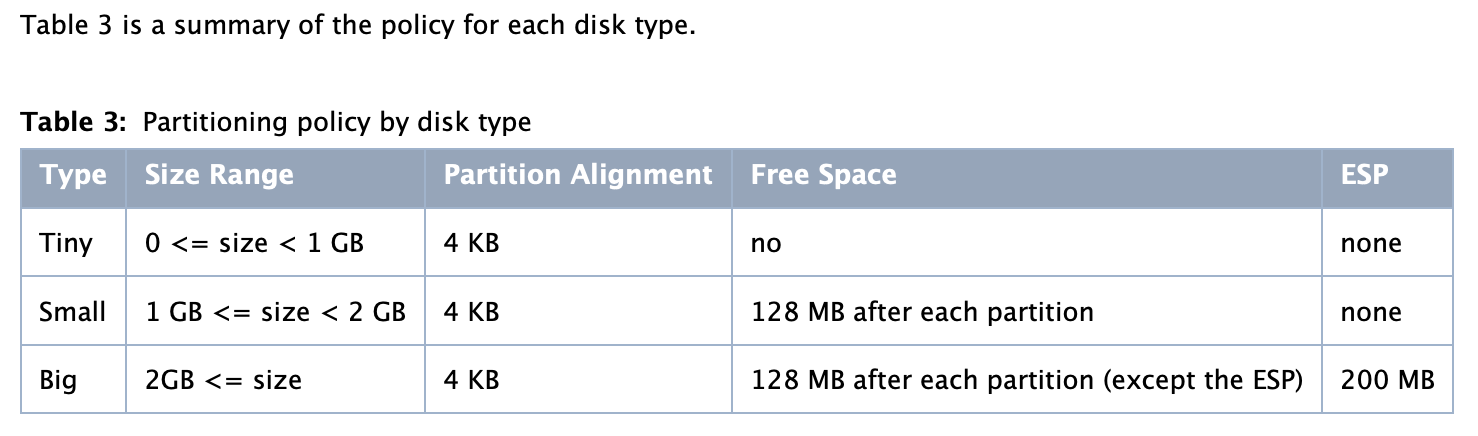
gpt(orgdisk) to partition andnewfs_hfsto format? I tried this on a 4 TB sparse disk image and was able to mount the file system.newfs_hfs. A quick glance at the man page is discouraging... looks very low level.