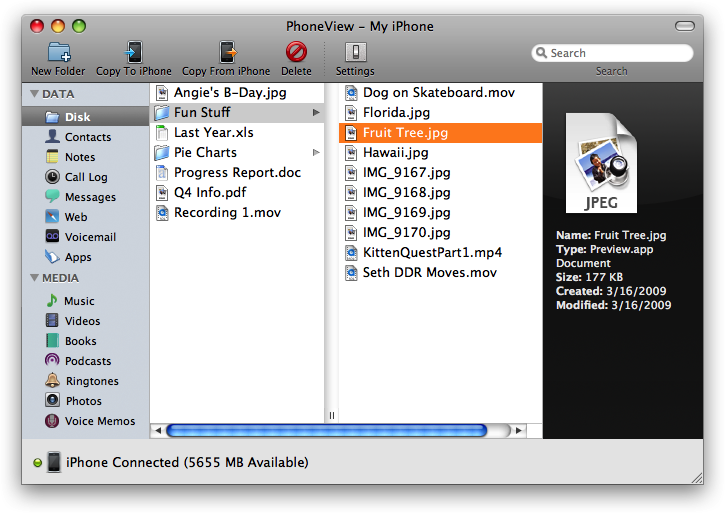what is the quickest way to transfer a bunch of photos (and videos) that come from an iphone to another iPhone's camera roll?
- Sync with iPhoto/Aperture is not an option: they wouldn't end up in the camera roll
- Opening from email or dropbox one by one and saving them is not an option: too many!
- A big email is not feasible
AirSharing and Dropbox apps are apparently of little help, since I couldn't find a “save all” command.
Any suggestion is welcome, third party apps too!