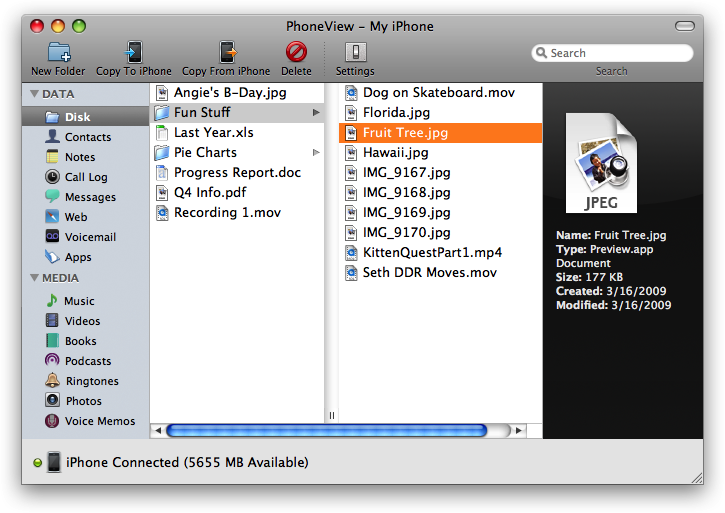So, I wiped my drive clean on my MacBook and reinstalled the OS. Happily the best of my music was safe on my iPhone and I figured it would easily flow back to my iTunes library.
Not so happily, I can't seem to figure out how to get this music, which is mine, to the laptop, which is mine, from the iphone, which is mine.
I don't want to jailbreak my phone just for this one task, I'm running iOS 4.2.1 on an iPhone 3G and my MacBook 5,1 runs OS X version 10.6.5.
I would like my music back. How to do this?