I am currently facing an issue with my MacBook Pro where it consistently runs RAM swap (or virtual memory) more often than the actual available RAM. Despite having a 16GB RAM capacity, I have noticed that only around 10GB of Ram is being utilized while the RAM swap usage keeps increasing.
This situation is causing performance degradation and affecting the overall efficiency of my MacBook Pro. I am puzzled as to why the system is relying heavily on RAM swap instead of utilizing the available RAM.
I have taken several steps to troubleshoot the issue, including:
Monitoring the Activity Monitor: I regularly monitor the Activity Monitor to keep track of memory usage and processes. However, even when the memory usage is well within the available Ram capacity, the system continues to utilize the RAM swap.
Checking for memory-intensive applications: I made sure to close any unnecessary or memory-intensive applications that could potentially consume a large amount of RAM. However, this did not resolve the excessive RAM swap issue.
Updating the operating system: I ensured that my MacBook Pro is running on the latest version of macOS, as system updates often include performance enhancements and bug fixes. Unfortunately, this did not alleviate the RAM swap problem either.
I would appreciate any insights or suggestions from the Apple Stack Exchange community regarding this issue. Is there a specific reason why my MacBook Pro is relying heavily on RAM swap despite having sufficient RAM available? Are there any additional troubleshooting steps that I should consider to resolve this problem?

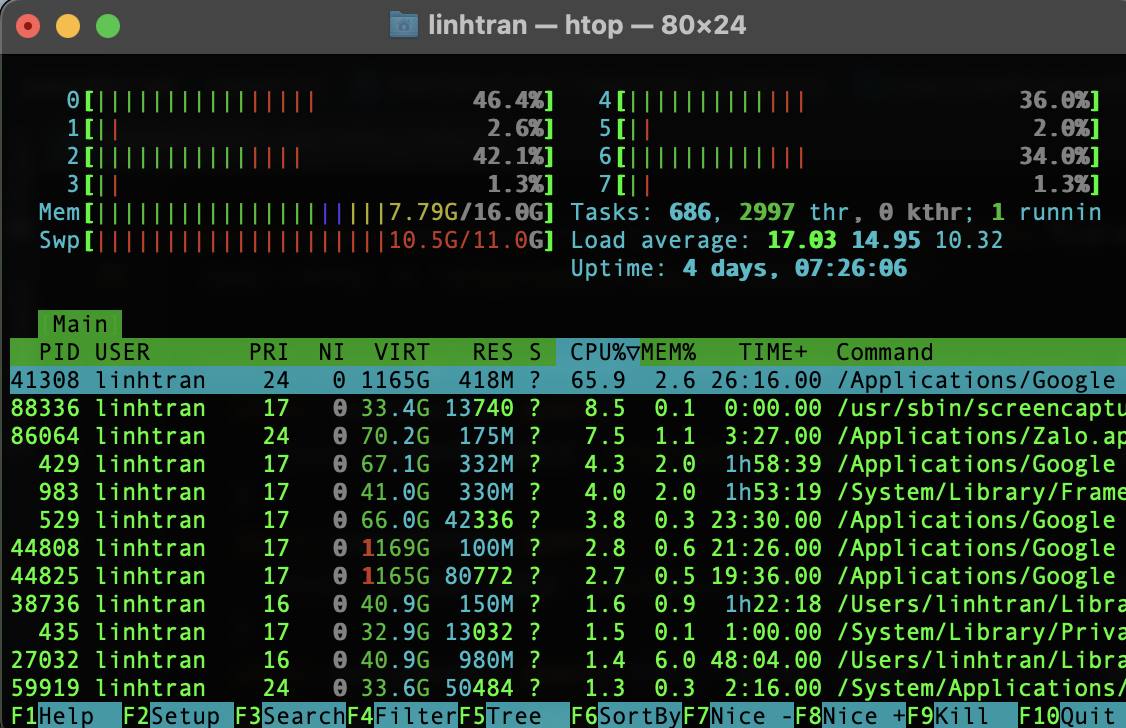
topincludes cache and compressed in its figure for "used".