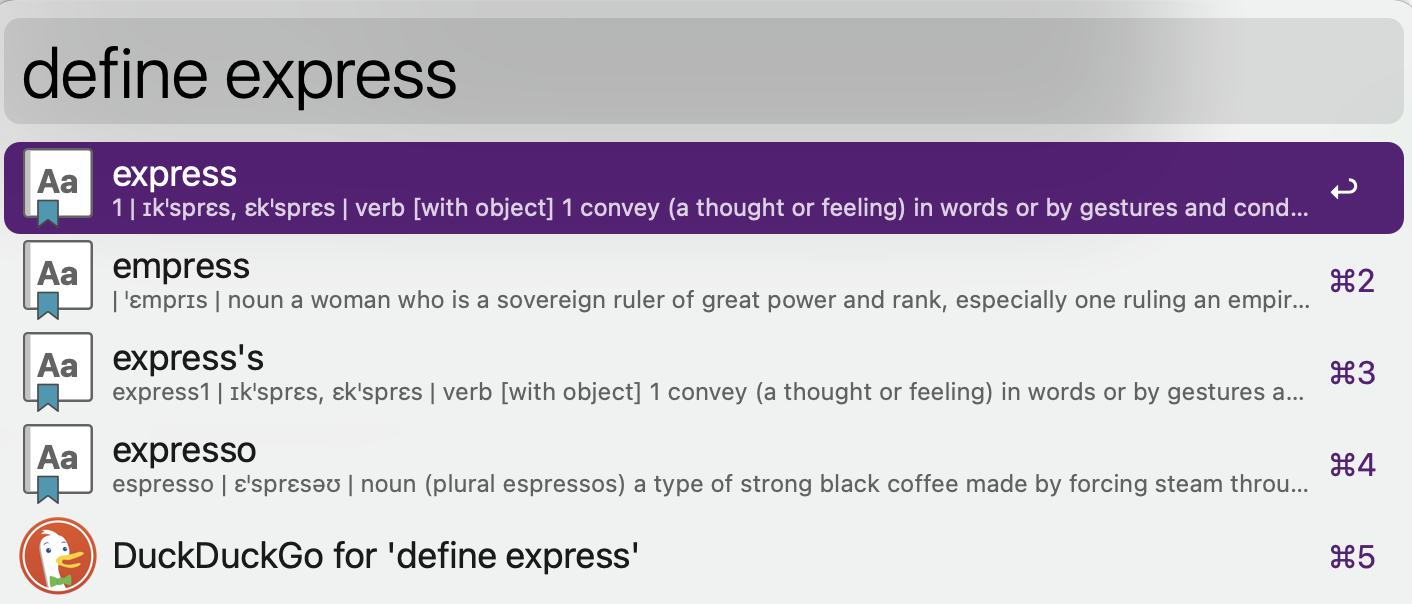I use spotlight extremely frequently for looking up word definitions.
Sometimes I have noticed that I don't get the word's definition back at all. For example, just now I looked up "express".
I'm hoping to see the Oxford English Dictionary definition for "express".
Instead I got these results:
How can I make Spotlight actually just show me the dictionary definition of what I've typed?
Ideally I would also like to disable all the results that appear above the dictionary entry. I'm never interested in any of that Safari stuff. (Is it all even Safari?)