Another 2-Factor Annoyance: I'm getting this message:
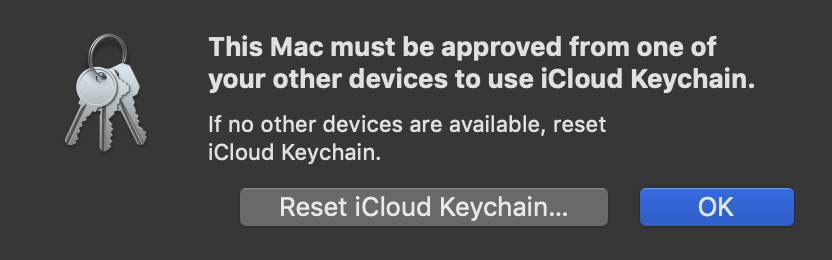
"This Mac must be approved from one of your other devices to use iCloud Keychain."
Does this mean one specific other device? Or does it just mean I need to initiate some steps to authorize from any of my other devices? (And if so, what are those steps?)
These instructions are vague. Also, I don't know why the Mac, of all things, my main hub device, which is stationary and least likely to be stolen or compromised, suddenly needs to be approved from some mobile device (that I would grant less authority if up to me). I never intended to set up iCloud Keychain anyway, and I don't know what triggered this. I also don't know if resetting the iCloud Keychain that I may or may not be using on some other device would help or just cause more problems. Hopefully someone can advise.
