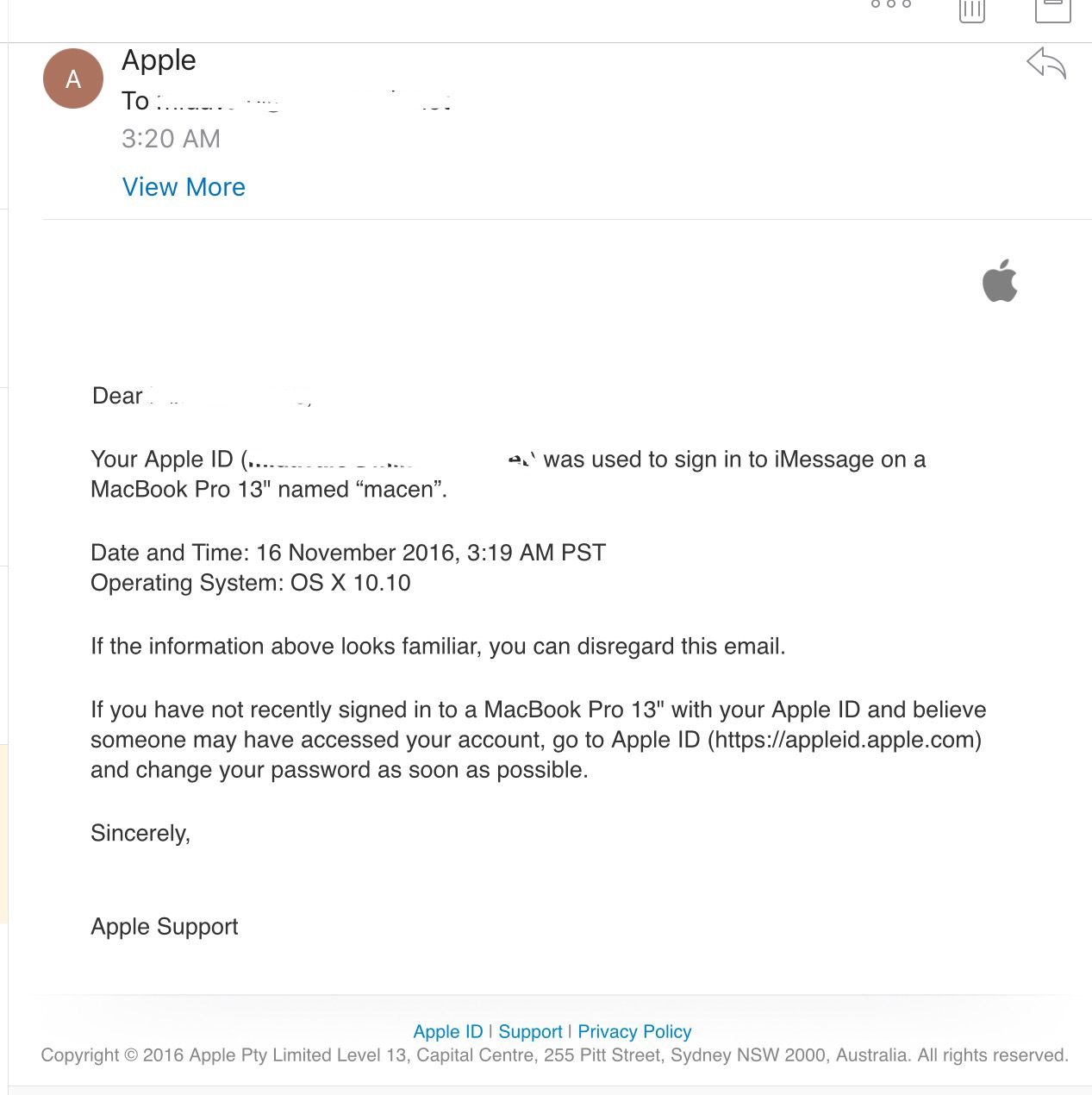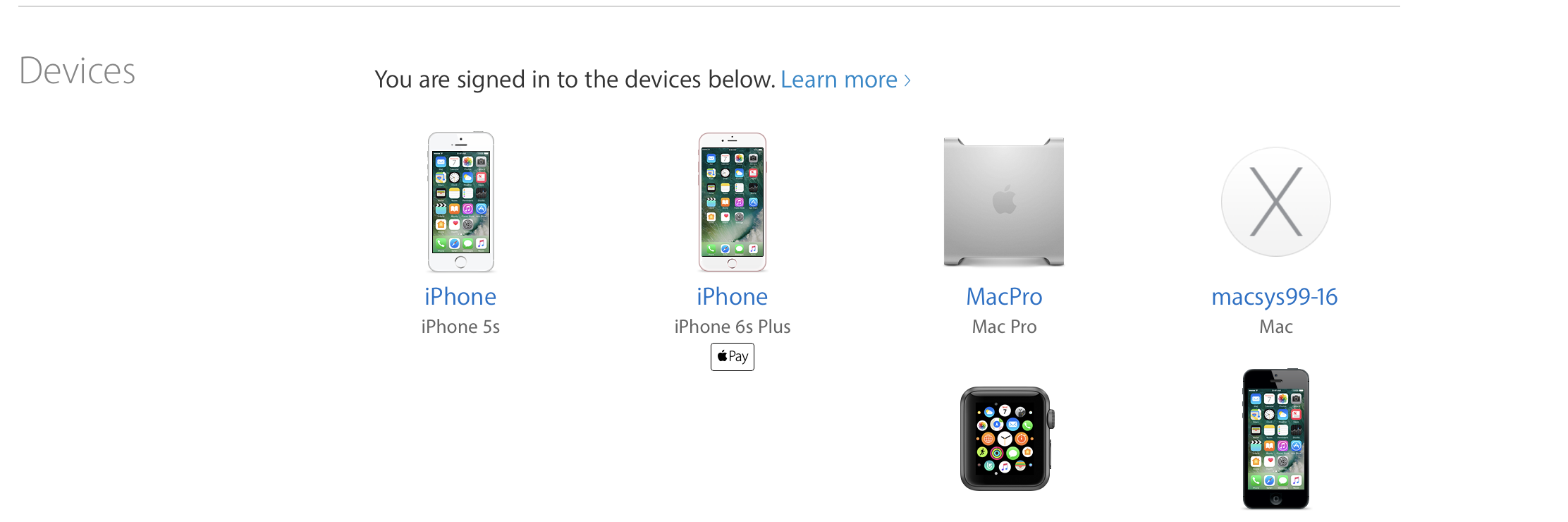I have a new iPhone 5s (my first Apple device) and an iPad both of which I've had for three or four weeks now. This morning I received a notification that I had been signed in on another device, an iMac called "macen" (or something like that). I do not have an iMac. I don't recall the exact wording of the message.
I have changed my password this morning, and turned on two factor authentication, but how do I know that this other device no longer is connected to my Apple account? I checked in "devices" but only see my iPhone, iPad and my Windows laptop (where I have also signed into iCloud) .
What can I do to ensure my account isn't compromised?
Just found an email from Apple with the details: