The timezone of my Mac Monterey 12.5 is set to New York which is totally different from my current time and location. The strange thing about it is that I can't change my time zone. Also, the TouchID is deactivated so I have to keep entering the password. For example, I have to use the password for installing applications instead of TouchID.
Once I fixed these problems by reinstalling the operating system and it fixed for a while but again has these issues. The strange thing is that I don't see any error message from the operating system.
Does anyone know where the problem is and how I can fix it? If the problem is serious, does the App Store support it for free?

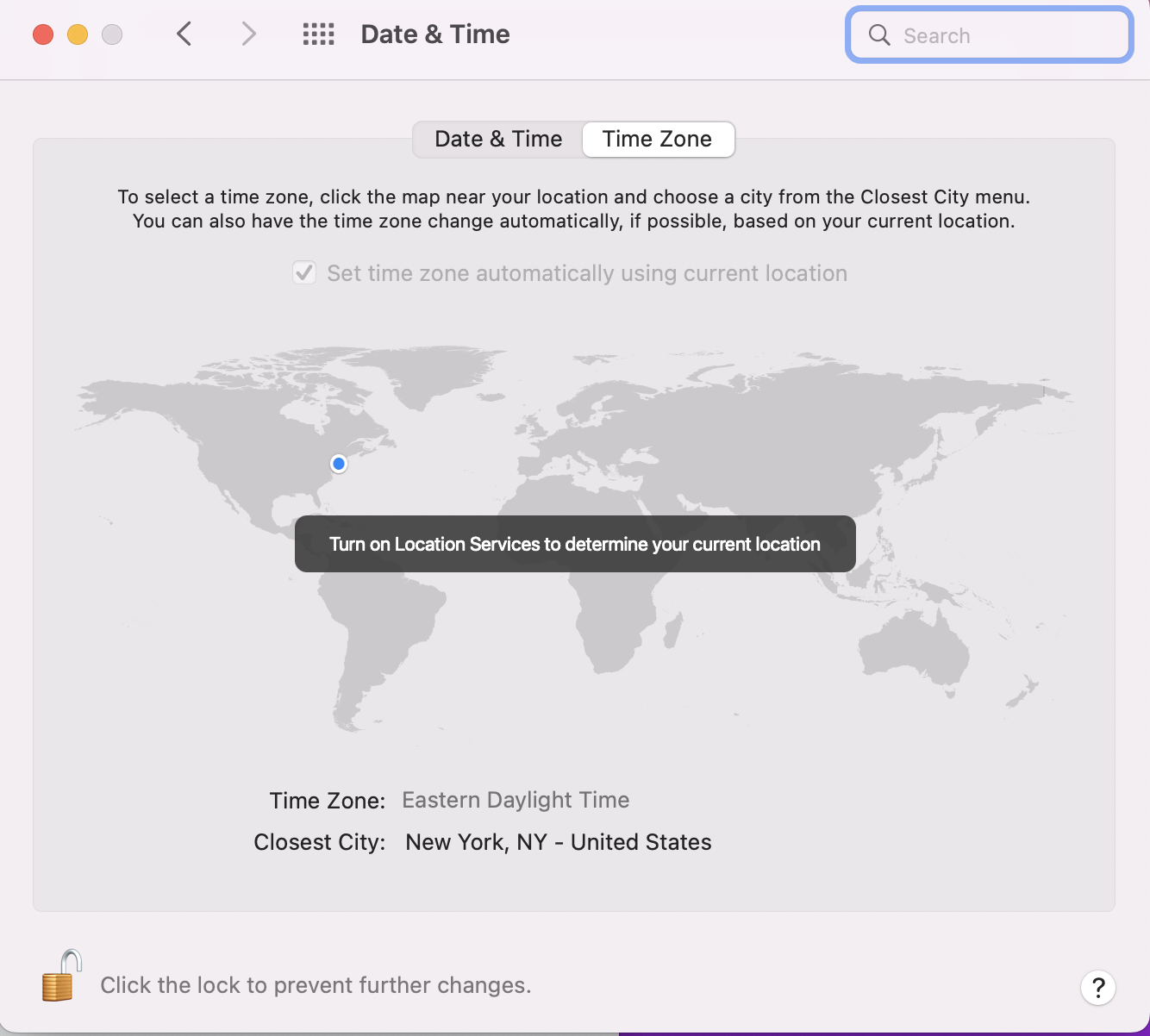
sudo systemsetup -settimezone 'America/Chicago'(change that zone as needed) to set it from the command line. Worked for me even with the zone not being editable in System Settings.