I've noticed that when using other browsers, such as Google Chrome, links to custom macOS Shortcuts shared on iCloud don't show up as they do in Safari:
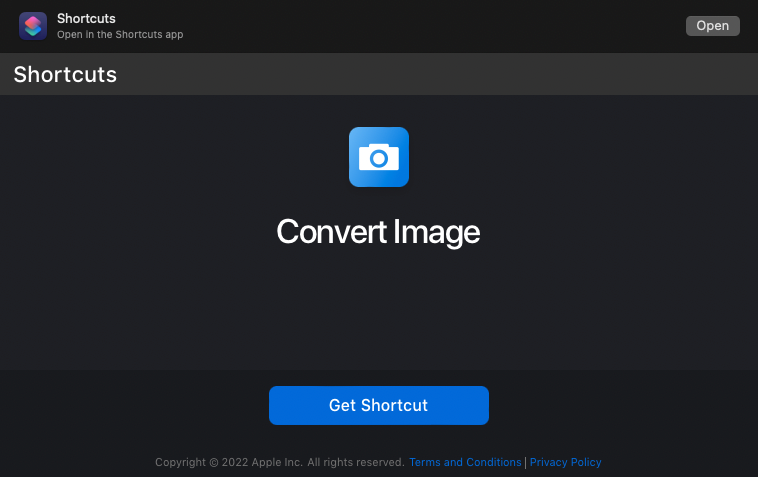
Is there any method for making user Shortcuts openable in browsers other than Safari in macOS?
I've noticed that when using other browsers, such as Google Chrome, links to custom macOS Shortcuts shared on iCloud don't show up as they do in Safari:
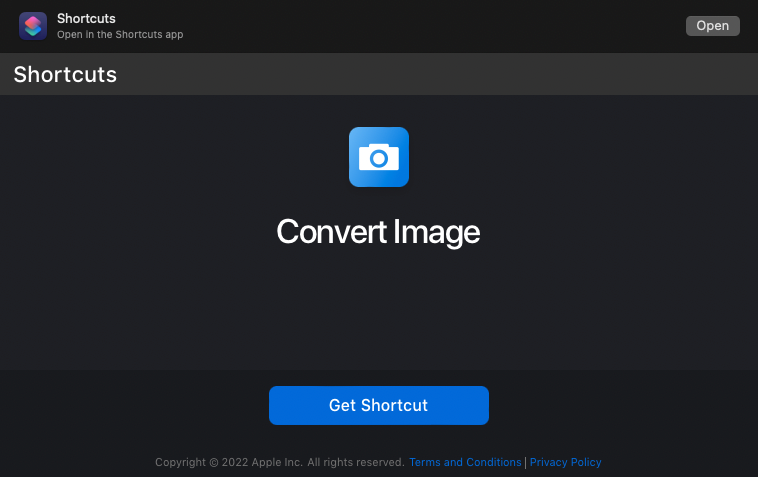
Is there any method for making user Shortcuts openable in browsers other than Safari in macOS?
The Actions app provides a “Open URLs with App” action to open a URL in a specific browser.
Disclosure: I'm the author.