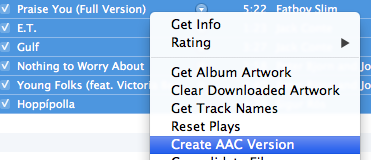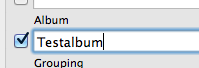I am looking to collect a set of songs from my iTunes Library and build a custom playlist to eventually burn onto a CD. I want the songs to be in a specific order and have the same album title when burned onto the mix cd... but I want to preserve the original album titles and track #s from their albums of origin in my iTunes Library.
Is there a preferred approach to the above scenario?