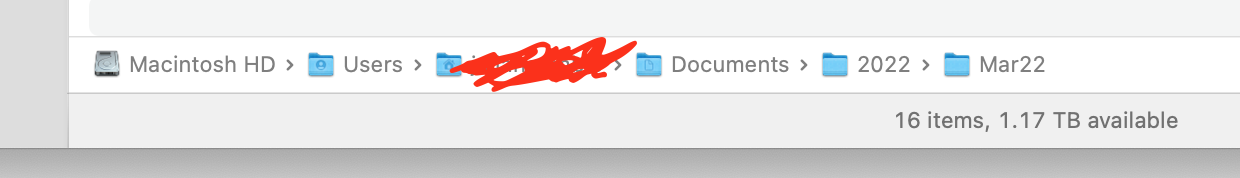 This is a Path Bar at the bottom of a Finder Window in MacOS Monterey.
This is a Path Bar at the bottom of a Finder Window in MacOS Monterey.
From what I remember to go to a parent folder you would double-click the folder in the Path Bar. This is consistent with how you open other folders in MacOS.
Now to navigate in my Path Bar - I have to single click the folder in the Path bar - if I double-click - it acts twice and takes me up two levels.
I feel like I'm going nuts, I can't find a preference setting, and my mouse doesn't double-click for anything else.
My question is: On Monterey Finder - Is the Path Bar selection of a parent folder single-click or double-click?
