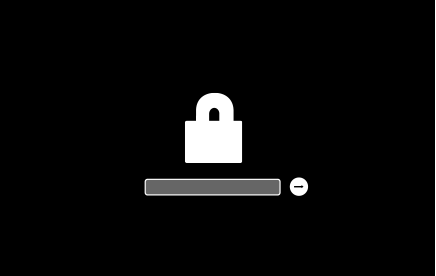First, I don't understand anything about Macs. My company sends me one, I press a black button on the top right accidentally and now I have a nice padlock icon asking for a password.
After some googling I find out this:
You might see the lock icon at startup if you try to start your Mac from another volume like an external drive or macOS Recovery.
Ok, nice. So how can I start from the correct volume?