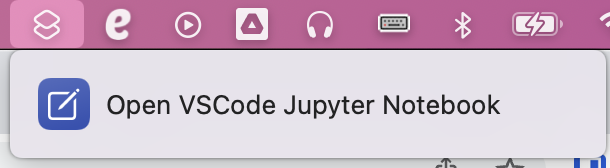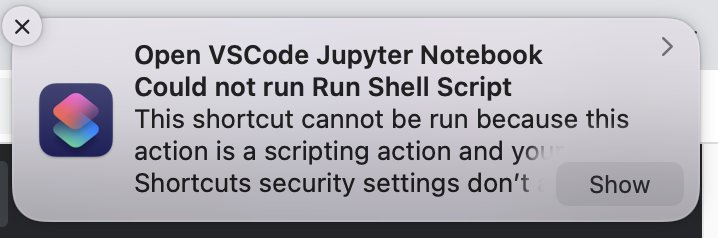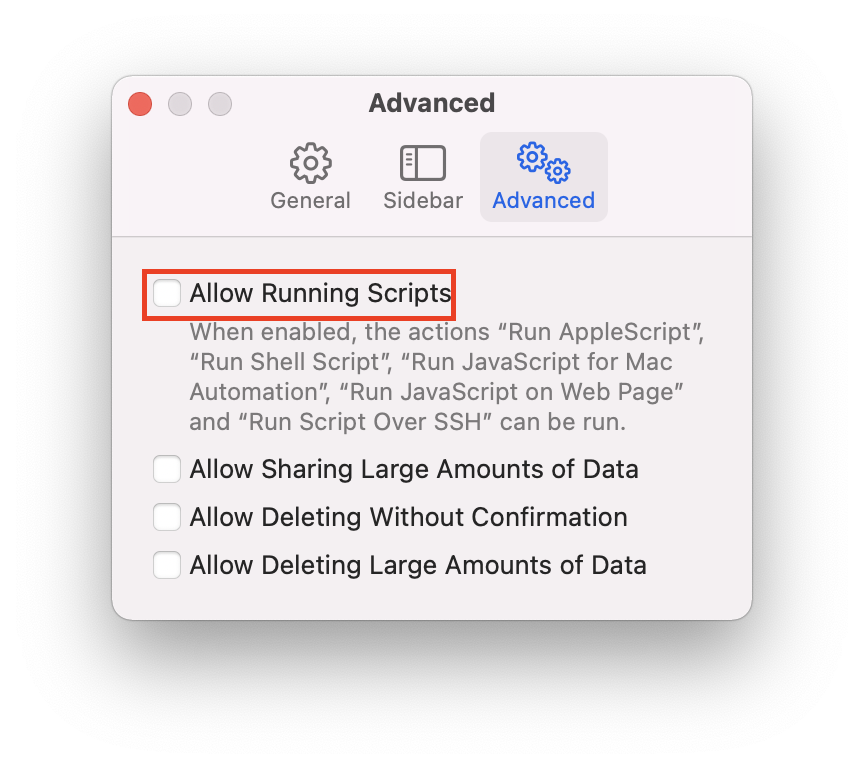I have a simple shortcut set up in the menu bar that runs a shell script. However, every time I run the shorcut for the first time after startup, I get a notification that the shortcut cannot be run because the action is a "scripting action" and the shortcut security setting does not allow this action to be run.
It then prompts me to check the "Allow Running Scripts" preference in the Shortcuts app preferences. This is fine, however, after quitting the Shortcuts app, the preference seems to undo itself and I get the same notification that the shortcut cannot run and have to re-check the checkbox in the preferences again.
Is this a bug with the Shortcuts App? Or is there something that I am doing wrong? (I am currently running macOS Monterey 12.1)