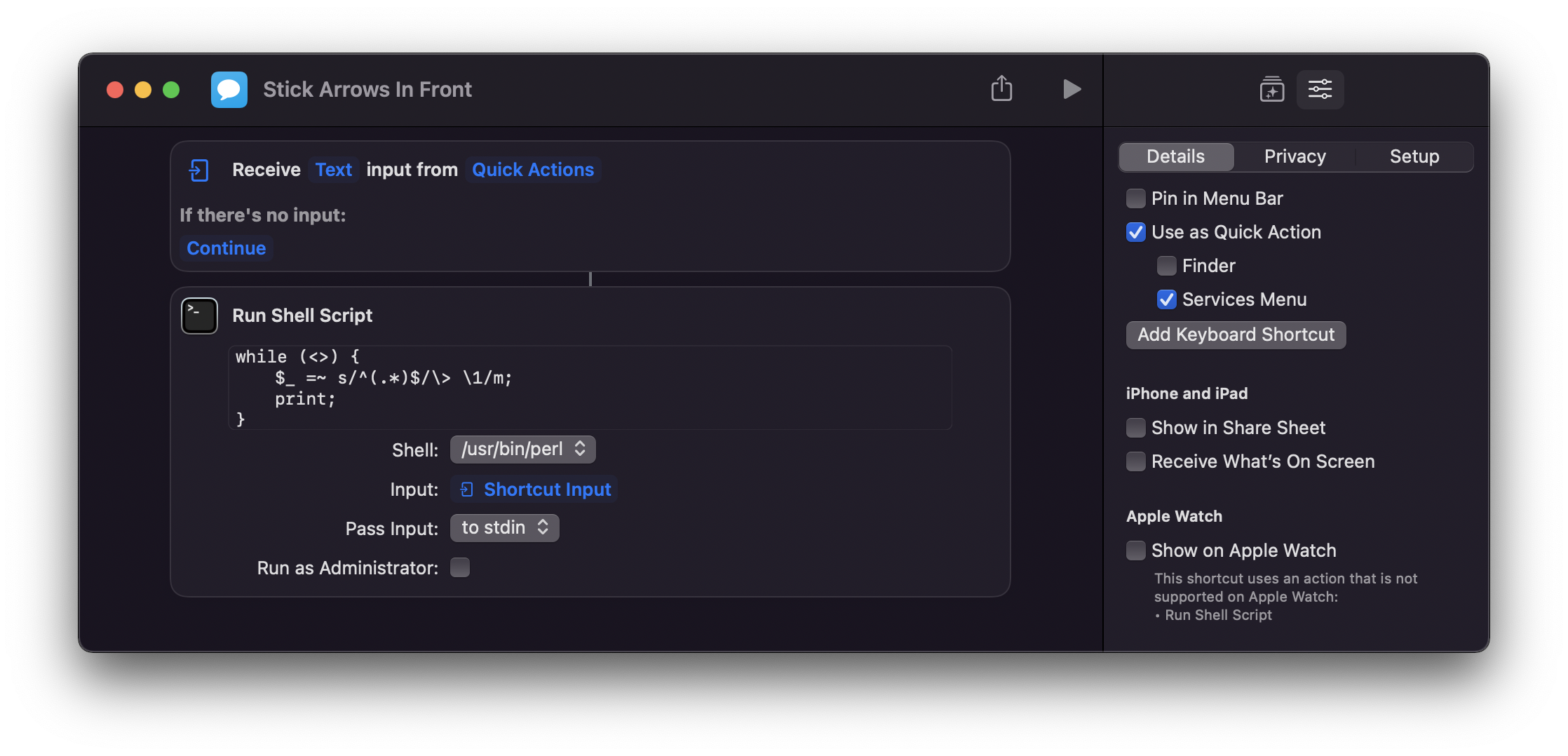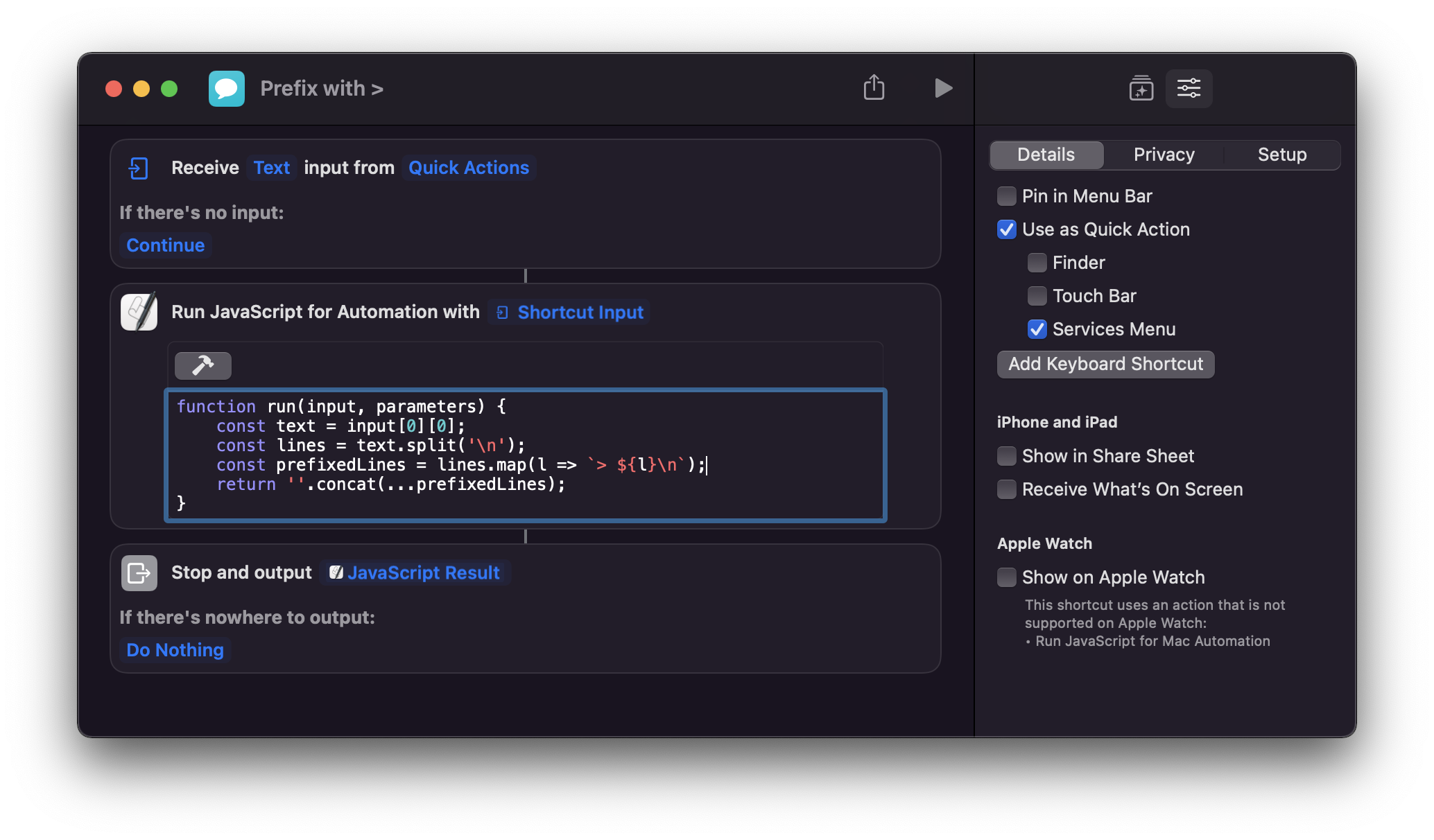I have a handful of Automator actions that I'm trying to port to Shortcuts. One of them works like this:
- I select some text in an app.
- I right-click the selected text and select
Services → Prefix With Arrows. - The text now has
>on the left edge of every line (I use this to quickly blockquote Markdown text).
All this is handled, at its core, with a short Perl script:
while (<>) {
$_ =~ s/^(.*)$/\> \1/m;
print;
}
In Automator, it all looks like this:
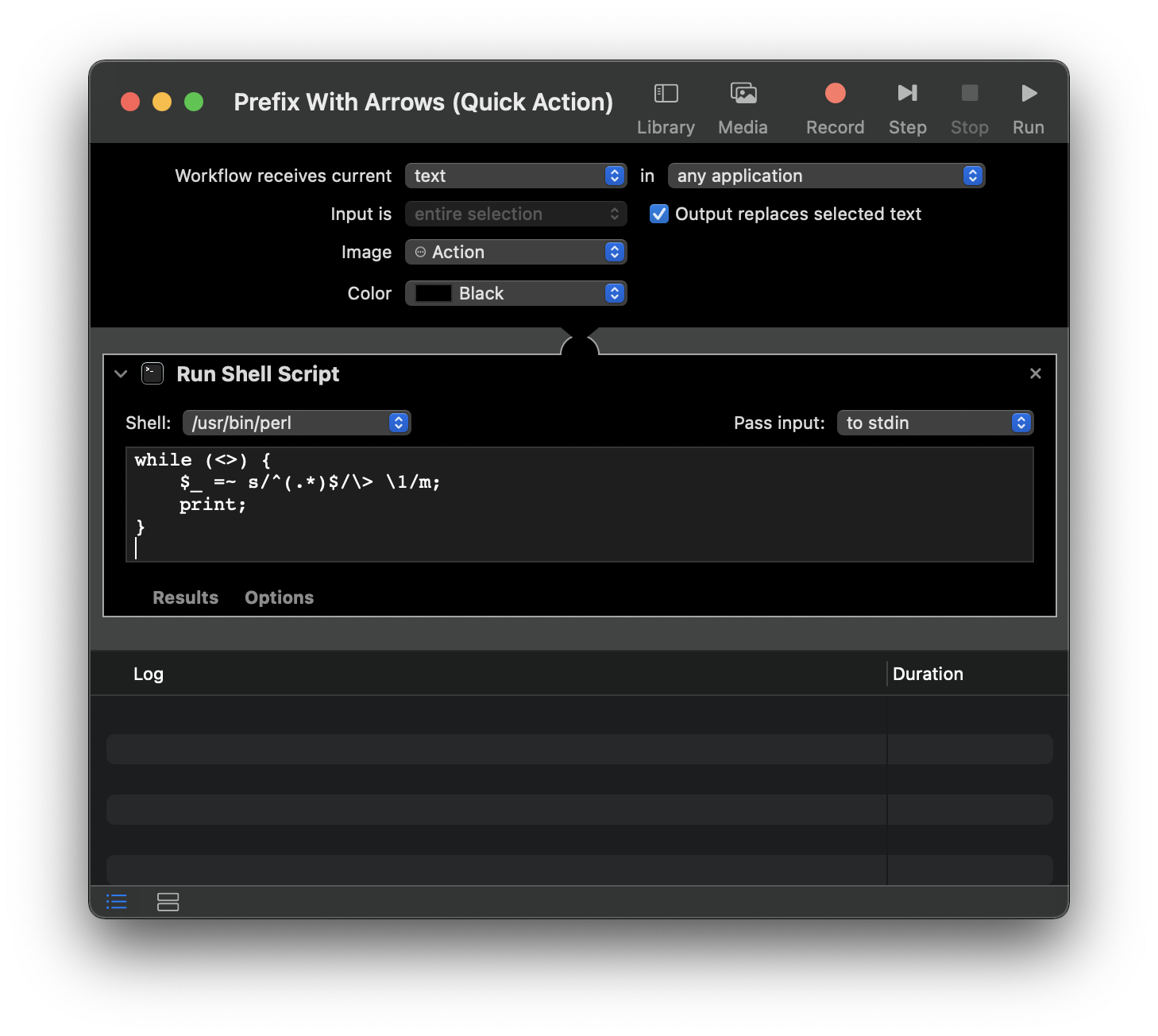 However, I've been trying to port this action to Shortcuts on Monterey, and I'm not having much success. I've made a new Shortcut, called
However, I've been trying to port this action to Shortcuts on Monterey, and I'm not having much success. I've made a new Shortcut, called Stick Arrows In Front, that attempts to replicate the functionality without success. The Perl code is exactly the same. Here's what the rest of it looks like:
However, when I run my Shortcut while having text selected, the text doesn't change at all.
Am I doing anything wrong, and/or should I file a Radar?