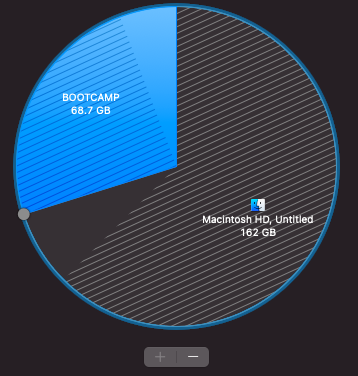I have around 20 GB of unallocated space that does not appear in diskutility. I would like to allocate it back into Macintosh HD. I am not very experienced in terminal, but here is what I have.
#: TYPE NAME SIZE IDENTIFIER
0: GUID_partition_scheme *251.0 GB disk0
1: EFI EFI 209.7 MB disk0s1
2: Apple_APFS Container disk1 161.8 GB disk0s2
3: Microsoft Basic Data BOOTCAMP 68.7 GB disk0s3
(free space) 20.3 GB -
/dev/disk1 (synthesized):
#: TYPE NAME SIZE IDENTIFIER
0: APFS Container Scheme - +161.8 GB disk1
Physical Store disk0s2
1: APFS Volume Macintosh HD - Data 115.4 GB disk1s1
2: APFS Volume Preboot 483.6 MB disk1s2
3: APFS Volume Recovery 626.2 MB disk1s3
4: APFS Volume VM 1.1 GB disk1s4
5: APFS Volume Macintosh HD 22.3 GB disk1s5
6: APFS Snapshot com.apple.os.update-... 22.3 GB disk1s5s1
7: APFS Volume Untitled 802.8 KB disk1s7
Where do I go from here? I have tried resizing my partitions, but I am missing the 20 gbs.
Image:
I have restarted multiple times. Please assist me if you can.