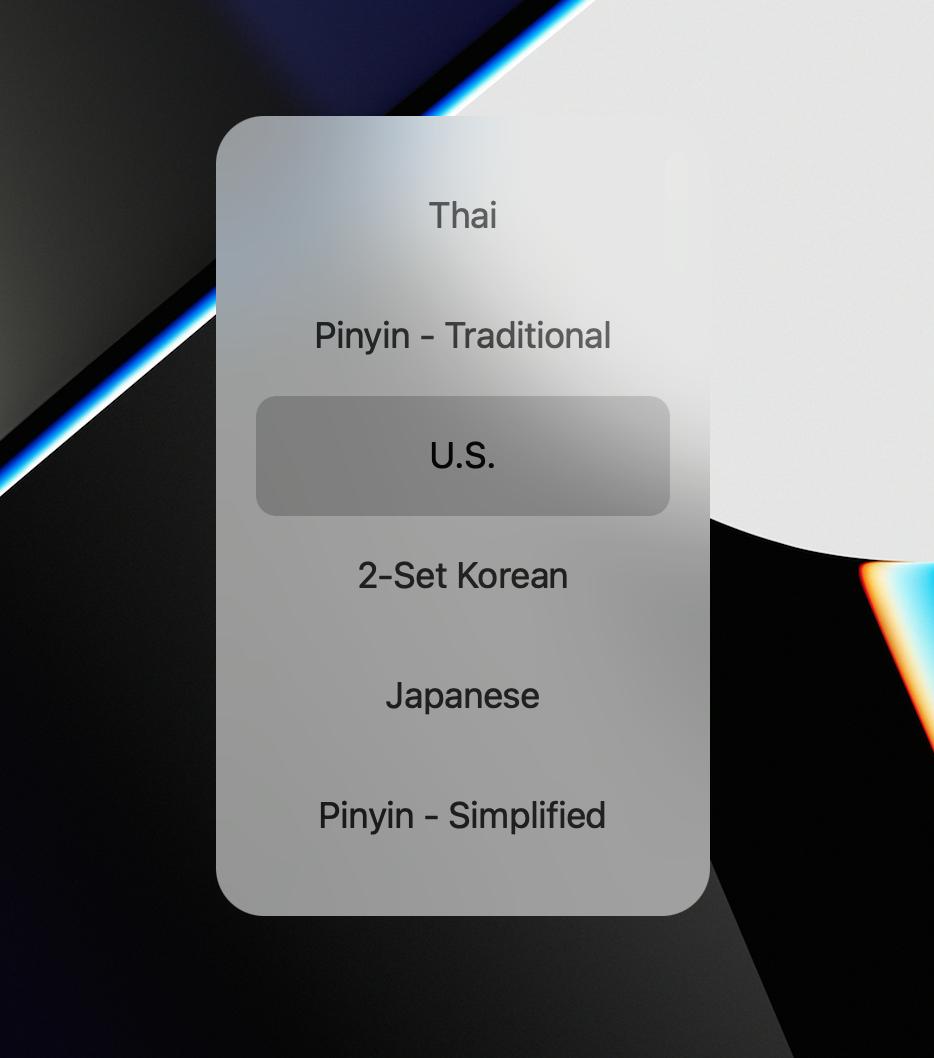I'm using 5 languages, say E(English), and A B C D for the other 4 languages.
In windows, I'm able to use ctrl+right shift to switch to the next input(E→A→B→C→D→E) and use ctrl+left shift to go back(E←A←B←C←D←E). They are always in this order, so I know exactly what language I'm using.
Things are different on macOS, the order changes based on the last used language. 3 languages still work fine, because you can hit the key twice to get to the third input. However, when there are >4 languages, I can't keep track of the rest (E→A→?→?→?).
Is there a way to get around this, in the sense that I can switch to the language without having to look at this