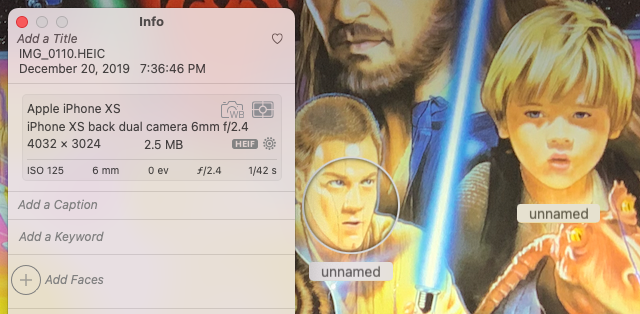Photos for macOS, iOS, and iCloud Photos face detection often recognizes random people in crowd shots, actors in movie posters, statues, paintings in a museum, etc.
Can individual "unnamed" faces in a photo be deleted, removed, or hidden?
On macOS they are given "unnamed" face circles. The faces do not appear in the Info window's "Add Faces" section until they are named.
On iOS the faces are listed in the "People" section and labeled "No Name":
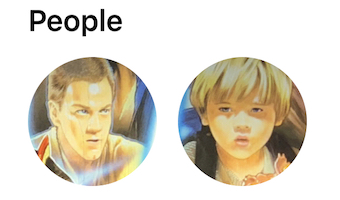
I want to delete these extraneous non-personally-known faces whenever I see them so that I can better search for and isolate known "unnamed" faces that I do want to name: