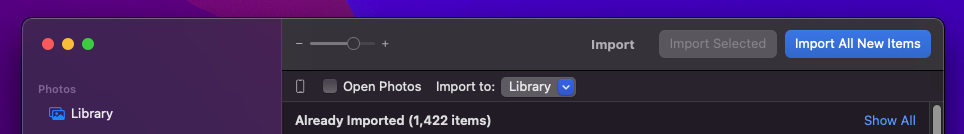I have over 30,000 photos on my iPhone 8 Plus. Photos Library on my MacBook Pro is currently empty.
I tried to import all photos from my iPhone to the Photos app but had a lot of problems. The first few times it was stuck at around either 13,000 or 15,000 photos, now the "Import All New Items" button doesn't work at all.
I tried restarting both devices (also in safe mode), deleting the Photos Library, and creating a new one, but nothing helped.
If anyone has had a similar issue, how did you resolve it?